There will be some new looking pages in Adilas coming in the next days and weeks. One example of a new look is the bank homepage.
The default tab is the bank homepage that shows your bank balances. The second tab is for bank transfers.
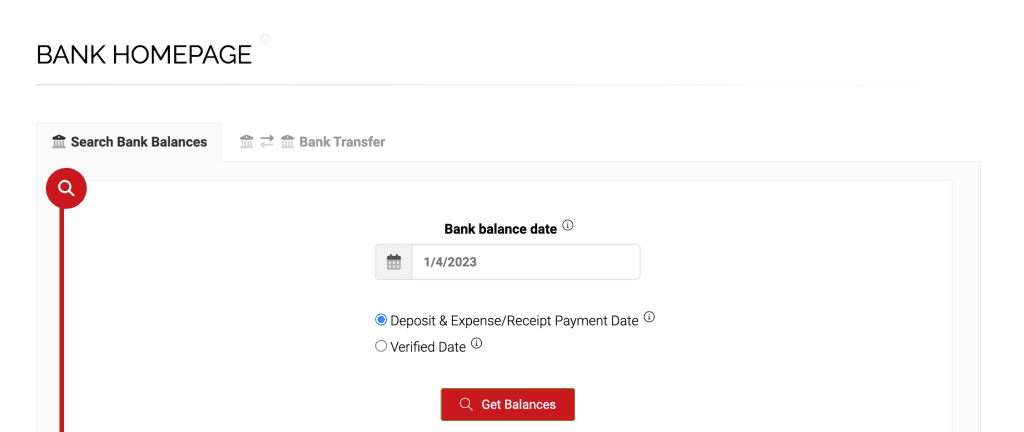
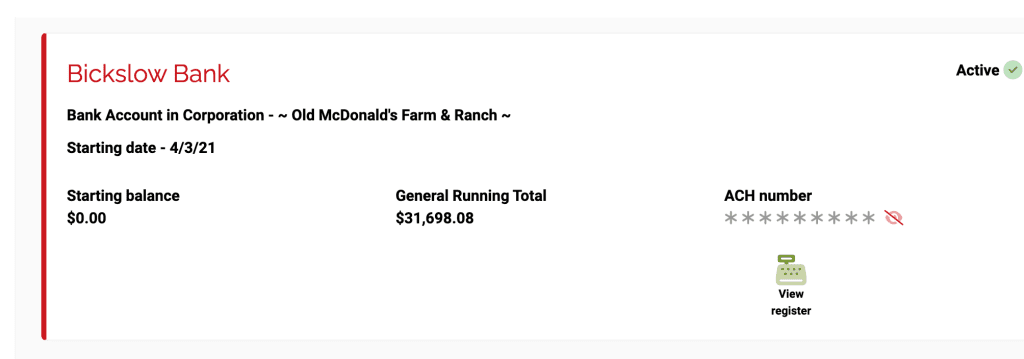
The bank transfer tab works as before, with clear instructions 1 through 3.
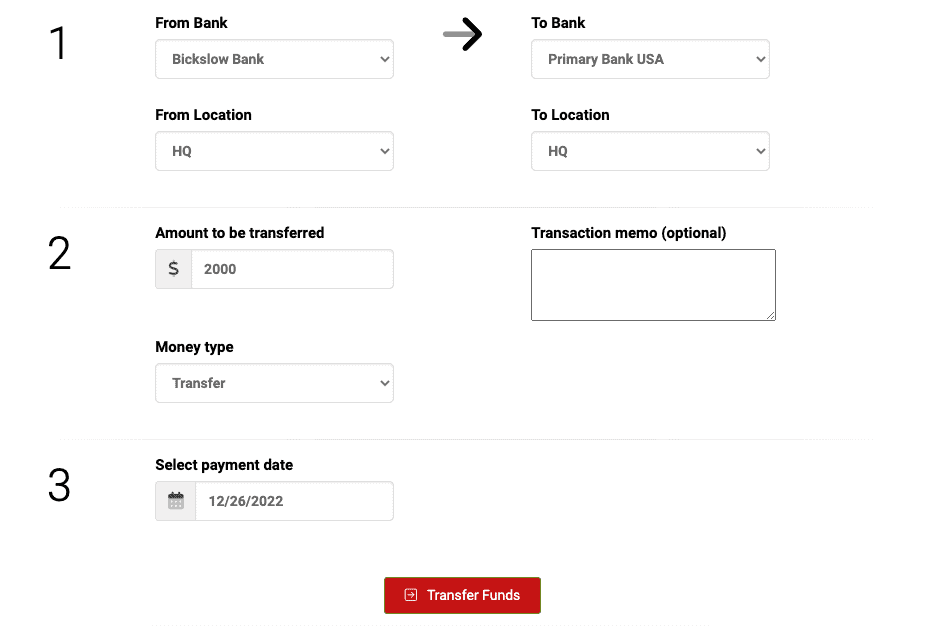
Another new look is on the department homepage.
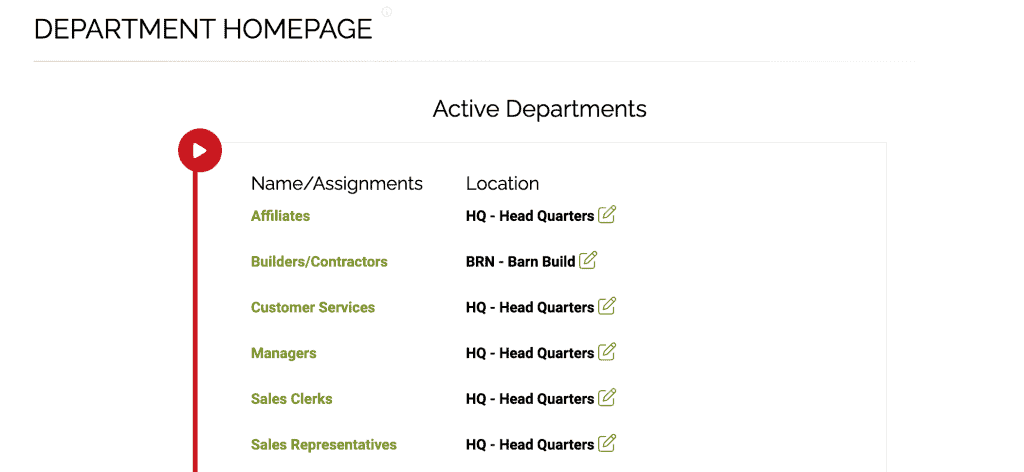
As always, please feel free to reach out to technical support at 720-740-3076, or email support@adilas.biz if you have any questions, concerns, or suggestions.





2 Comments on “New Year… New Look and Feel!”
The new look works pretty well, but the font on much of the small type is so light that it is really hard to read, especially the reversed type on grey backgrounds and the red type. I use Regular vs Light for small black type, a very dark red for small red type, and make backgrounds very dark when reversing out small type. For older eyes and for those on the computer for extended lengths of time, it would be a great help. Function over form.
Good morning Valerie,
Thank you for letting us know. I have forwarded your inquiry and thoughts over to the developer that is working on all of the new look and feel aspects. Maybe he will be able to take a look and make some slight revisions for easier reading and such.
Have a great afternoon.
Shari Olin