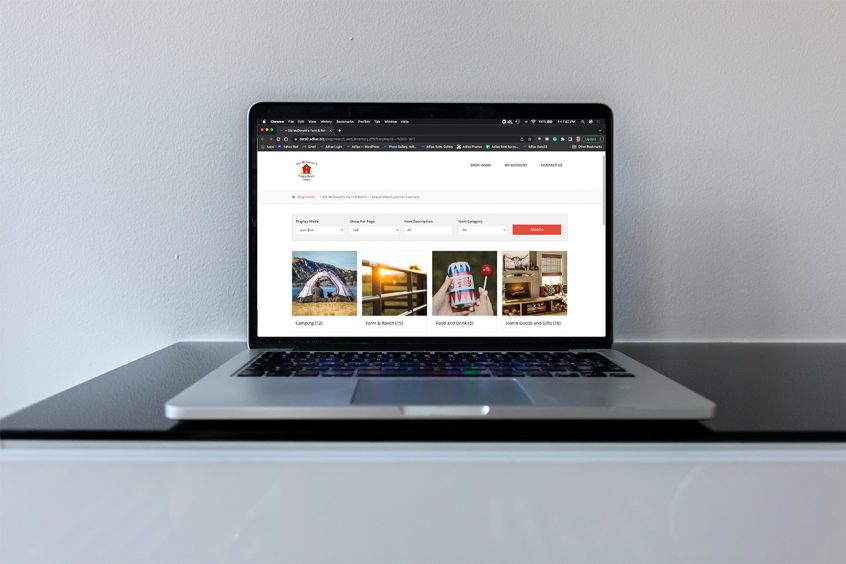If you need to change or update the Category images on your e-commerce, you can easily update those images inside of Adilas and it will automatically update them on your e-commerce. Please follow the steps below:
Navigate to the “Items Homepage”
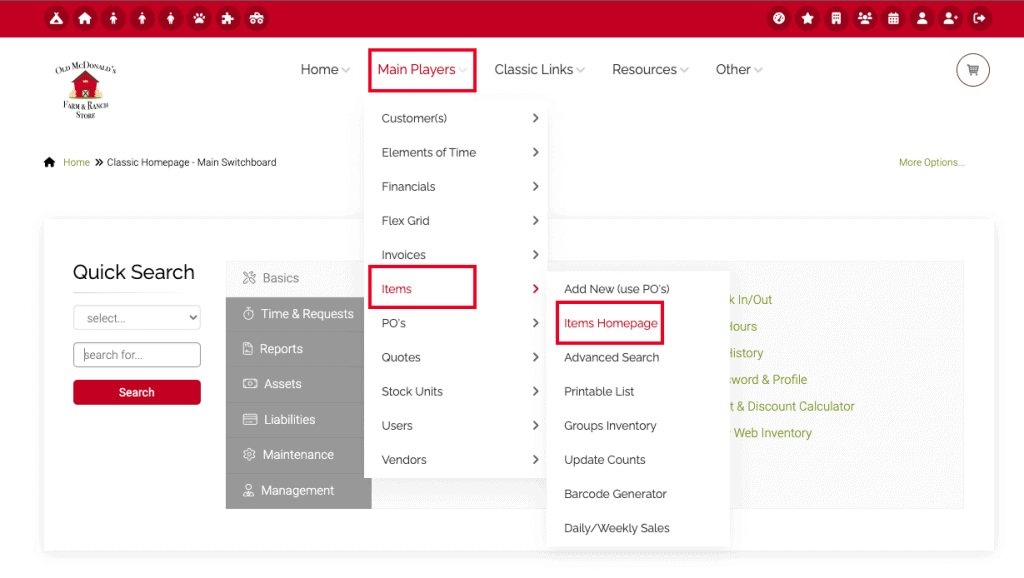
Select the “More Options” button, then select the “Add/Edit Item Categories” link
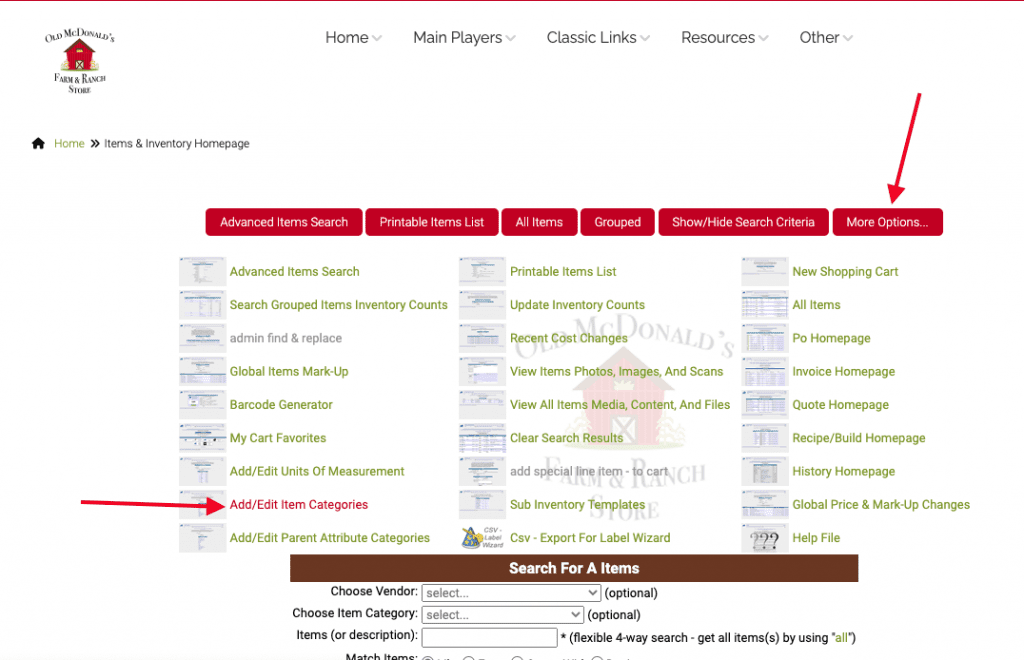
On the Add/Edit Categories page, scroll down until you reach the section labeled “Categories” where you will find the list of all of your existing categories, and select the “Edit” icon to the right of the category you wish to edit.
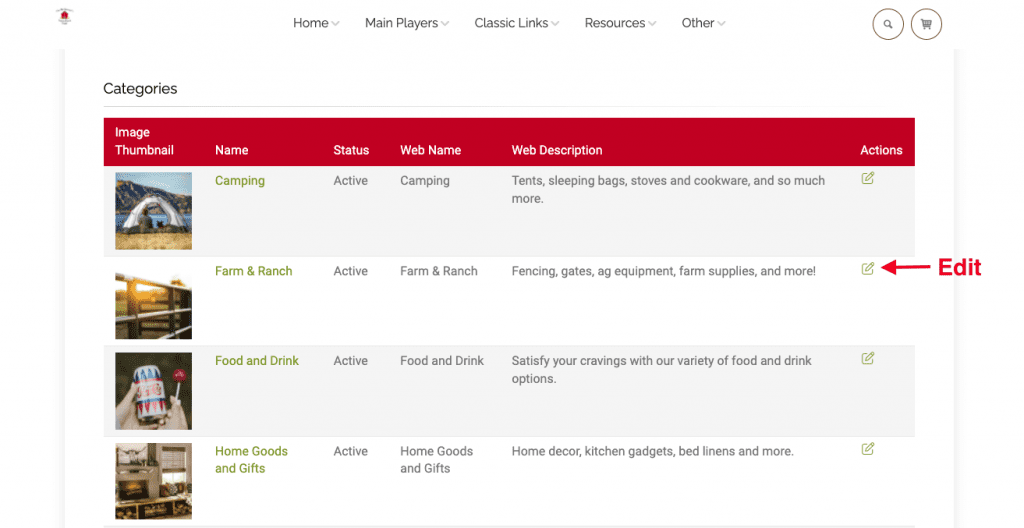
Under the Edit Item Category section, select “Choose File” under Category Image to browse your computer and upload the new image. Then select “Edit Items Category” to save your changes. (NOTE: It usually takes 24 hours for the image to update on the categories page and your e-commerce website.)
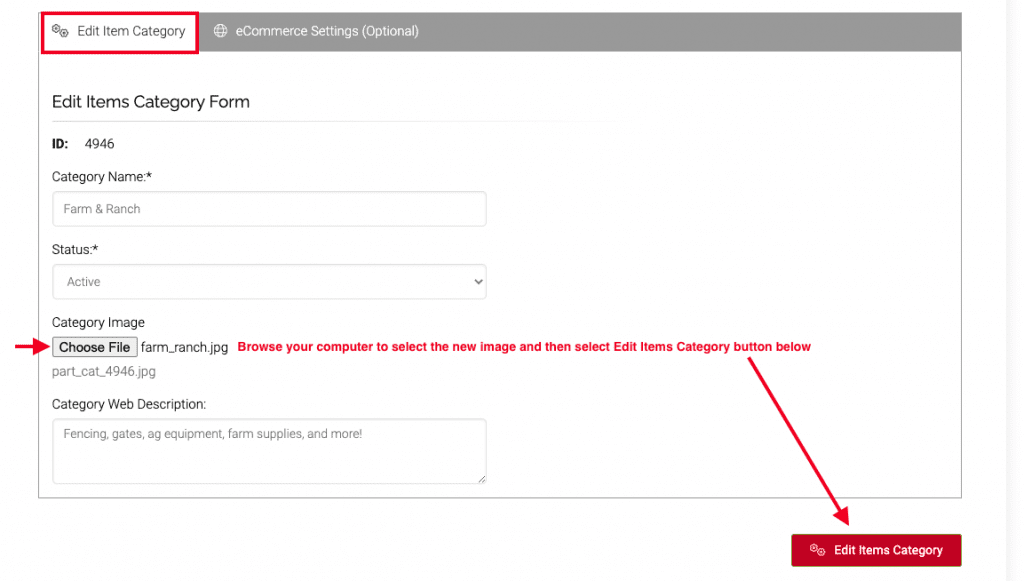
As always, if you have any questions please free to contact us via phone at 720-740-3076 or via email at support@adilas.biz