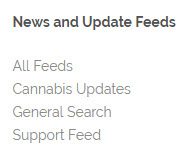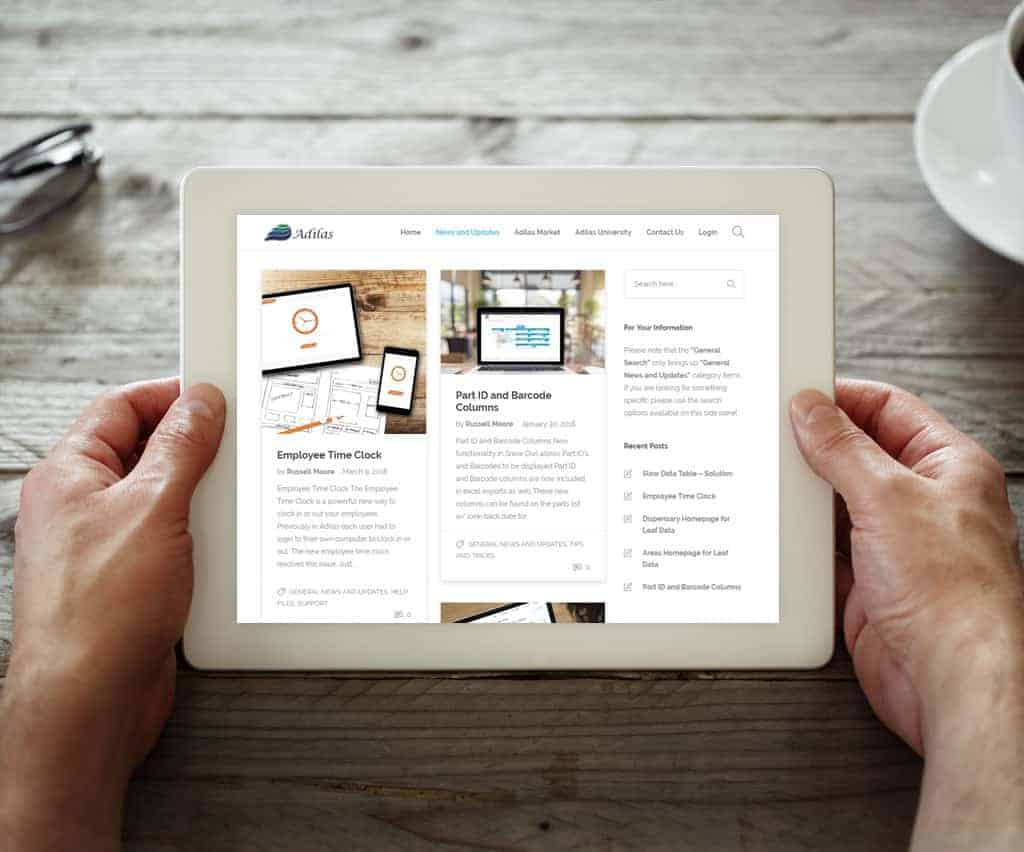New – News and Updates Homepage
The new “News and Updates” is designed to be the go to place for all Adilas resources and updates. Eventually it will also connect out to the Adilas University. The new “News and Updates” page will let you know when there are updated courses, new third-party solutions, new help files, new tips and tricks, and so much more.
Please note the default search criteria is the General Search. The “General Search” only brings up “General News and Updates” category items. If you are looking for something specific, please use the search options available on the side panel.
How to Utilize the News and Updates
To get the most out of the News and Updates page, we will be going over the different ways to search for desired material.
Different ways to search:
- Word/Text Search
- Most Recent Posts
- Categories
- Tags
- Adilas Archives
- News and Update Feeds
Word/Text Search
This is the most dynamic search available for finding desired resources. With this search, less is more. For example, if you are looking for data tables, it is best to put in the words “data table”. Another tip, if you are looking for barcode information, it is best to try both spellings of barcode (“barcode” or “bar code”).
Location: Header
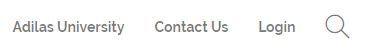
Location: Side Bar
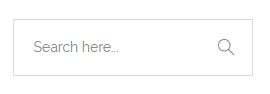
Most Recent Posts
Most recent posts displays the five most recent posts regardless of what search criteria you have selected.
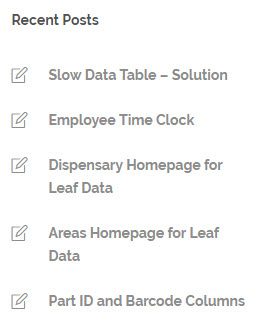
Categories
Categories are a great way to find specific resource items. For example, some resource materials are only categorized under “Tips and Tricks”. That means they will not show up in the “General Search”.
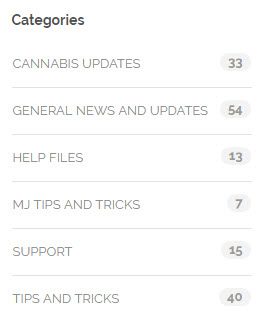
If you want to make sure that you don’t miss any updates; regardless of where they come from, there is a News and Updates Feed called “All Feeds”.
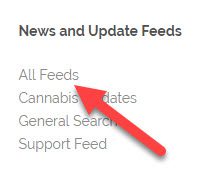
Tags
Tags can be thought of as popular searches. They enable an individual to find a particular resource regardless of how else it is categorized.
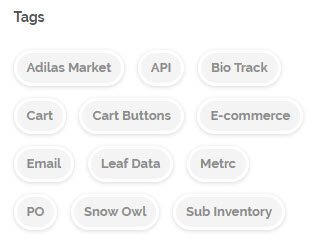
Adilas Archives
This type of search is more based on dates. For example, if you remember that there is a particular training in 2017, you can select all the posts from that year and search through them.

You can also search by month if you desire.

News and Update Feeds
Feeds are very special in that they combine multiple categories and tags into one search.
All Feeds: This particular feed will pull every post no matter how it is categorized or tagged.
Cannabis Updates: This feed will give you posts from the categories “Cannabis Updates” and “General News and Updates”.
General Search: This will only give you posts that are from the “General News and Updates”.
Support Feed: With this feed we give you all the categories under “Support”. The categories under Support are: Frequently Asked Questions, Hardware Support, Help Files, and Tips and Tricks.