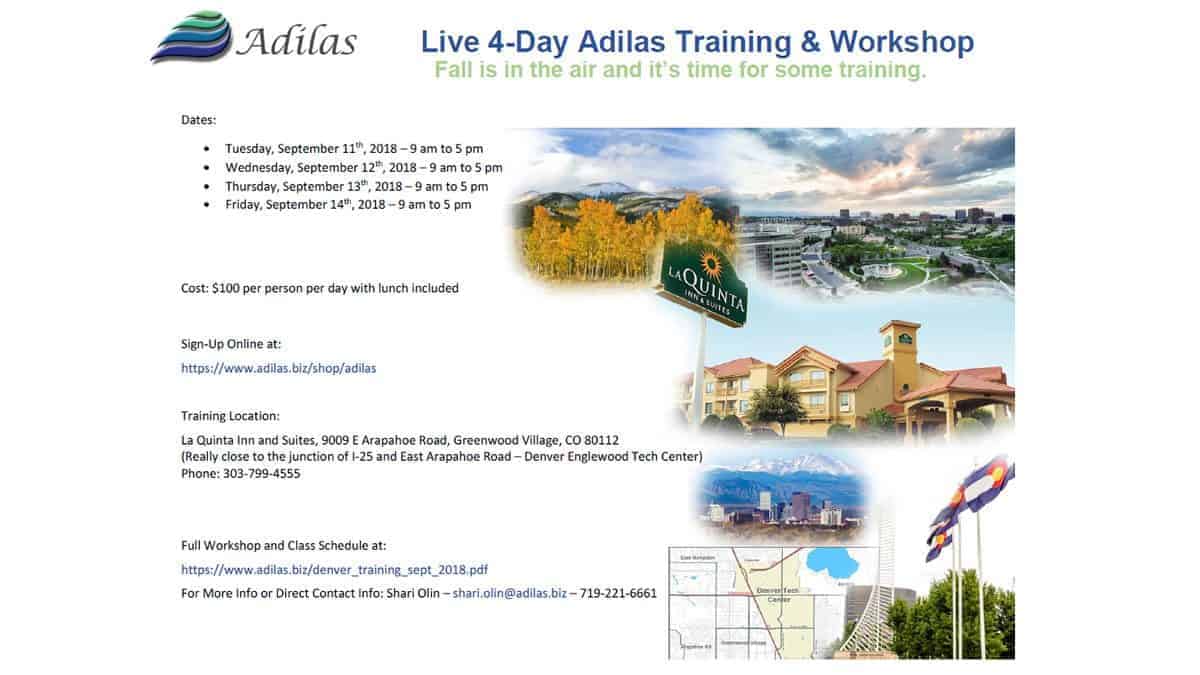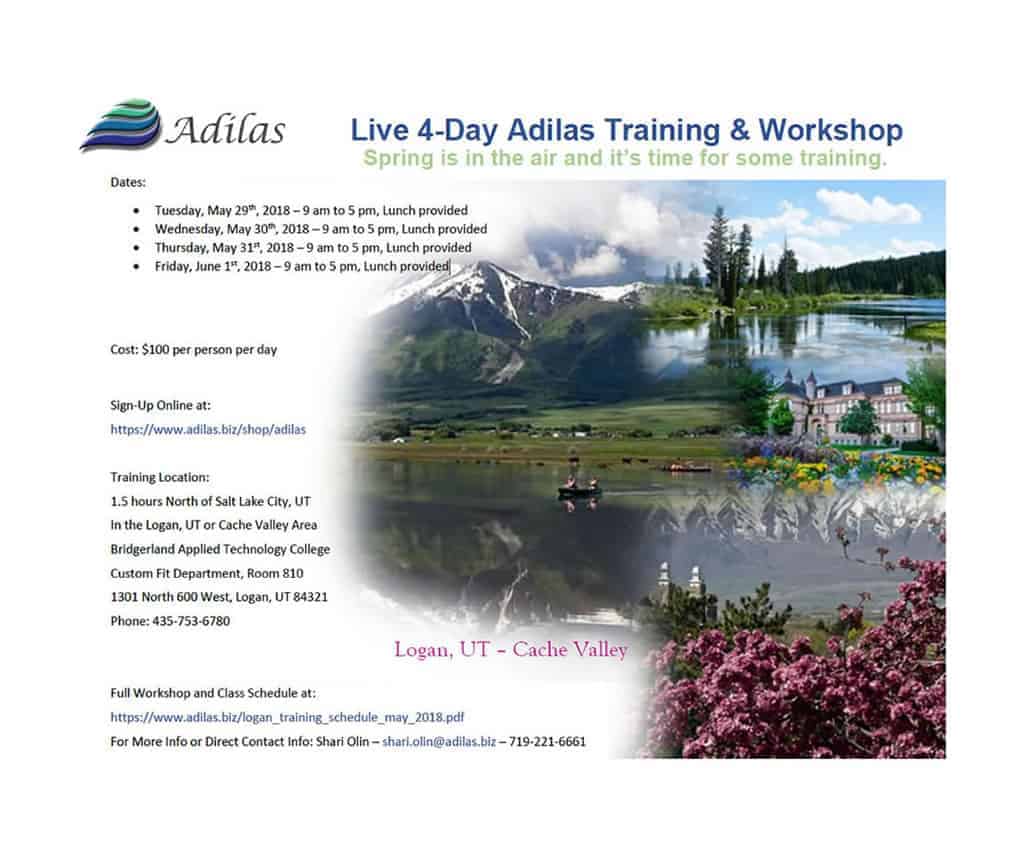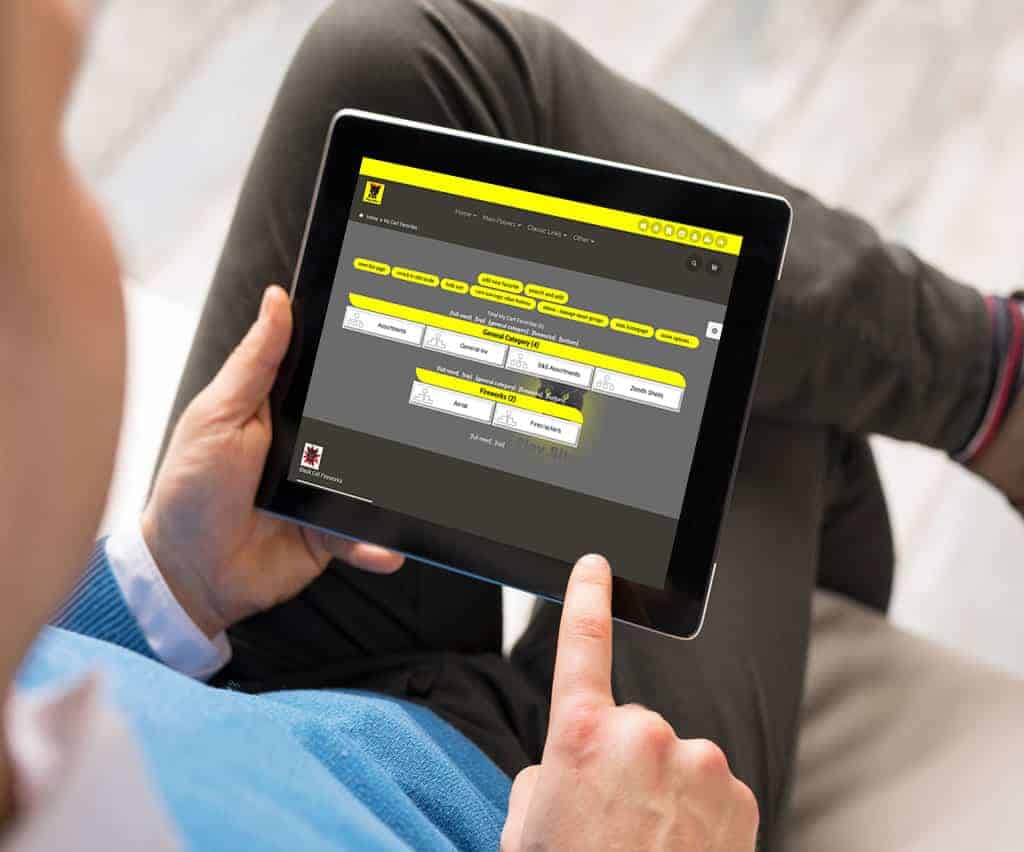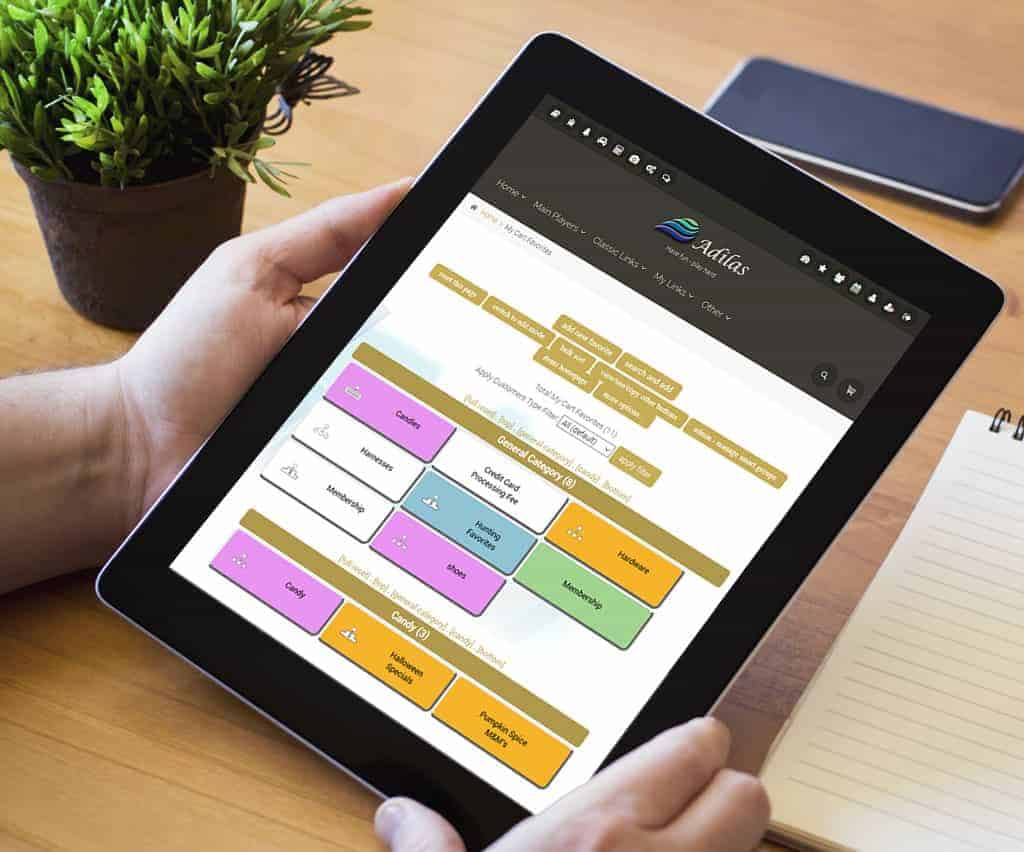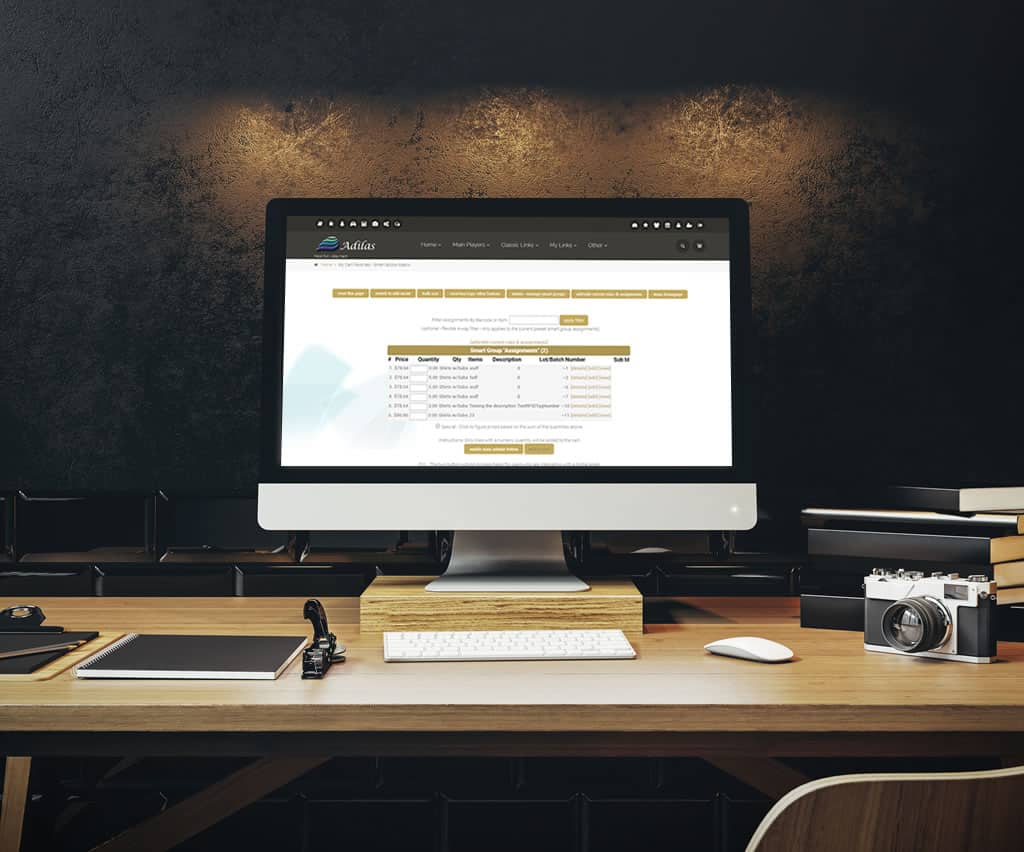Thanks for checking back in. Please use this link go to a page that has all of the workshop notes and video links. Enjoy! All Notes & Videos —- old entry is below — There will be a 4-day adilas live training event and workshop in mid September, 2018. The course will be held in Denver, Colorado. The cost will be … Read More
***Updated with Videos – 4-Day Live Training Event & Workshop!
There will be a 4-day adilas live training event and workshop at the end of May. The course will be held in the beautiful Cache Valley, Logan, Utah area. It is 1.5 hours north of Salt Lake City, UT. The cost will be $100 per day per person. The dates will be: • Tuesday, May 29th, 2018 – 9 am … Read More
Smart Group – Show Parent/Child
Smart Group – Show Parent/Child My Cart Favorites -> More options -> Settings With a click of the button choose how smart group items are displayed Display only child items to make it easier for customers to find what’s available to buy 🙂 Display parent/child to show more detail and the relationship of items
Cart Favorite Buttons – Child Buttons
Cart Favorite Buttons – Child Buttons Children (Subs) are now tied to individual button functionality. Ability for the system to auto manage the children under the parent or add a specific child ID, can now be done by selling from a sub. View the help file.
Cart Favorite Buttons
Cart Favorite Buttons Tied to the open Child When you click on a button tied to a parent, the system looks to see if the parent is marked “Use Subs Only” Auto detection of one open Child If only one Child is open, system will sell from that Child If more than one Child is open, system will display results
Flash or HTML Buttons
Choose either Flash or HTML Buttons. Flash Buttons From the Classic Homepage Under System Basics, select “Password & Profile” Click on the “My Settings & Defaults” Button Choose either button style Flash or HTML – Great for IPad or IPhone HTML Buttons Allowed by Apple devices Loads faster than Flash 8 Colors available Choose your photo Touch screen ready
Smart Group Item Quantities
Sum up Smart Group item quantities. Smart Buttons now work two different ways… 1 – Sum up quantity per item according to rules Or 2 – One click to figure prices based on the sum of the quantities Give it a try on the play site 🙂 Corporation Key: testing Username: Guest Password: 1234 How to get there… Classic Homepage … Read More