New settings for touch screen functionality are now live in this mini scan cart. From the shopping cart, go to the settings (click on the gear at the top).
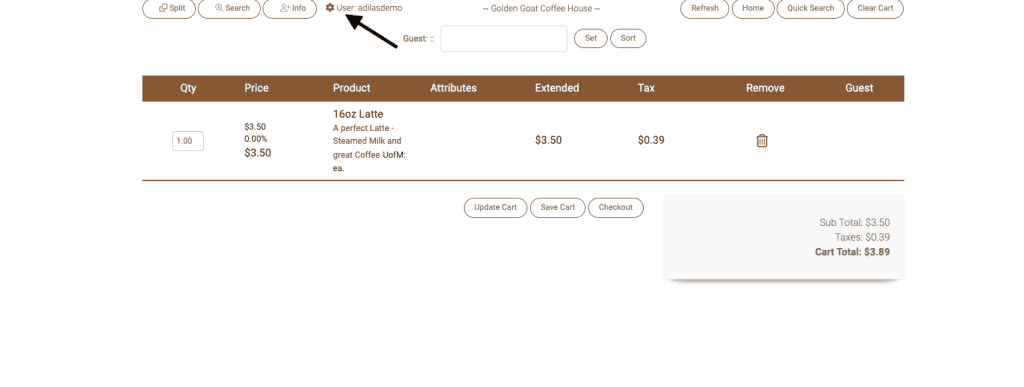
Click on ‘Advanced Cart Layout Options.’ These are additional options that were not covered in this section of settings before, as they are relatively new.
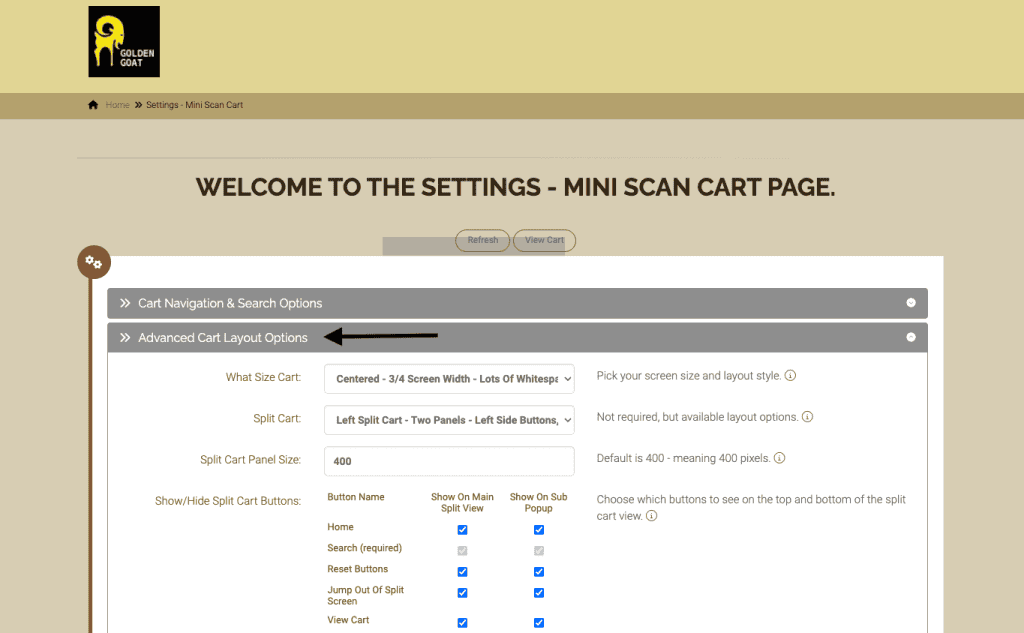
Scroll down to the fields for interaction with quantity field and interaction with price/discount value. We chose the touch popup window to demonstrate the new functions.
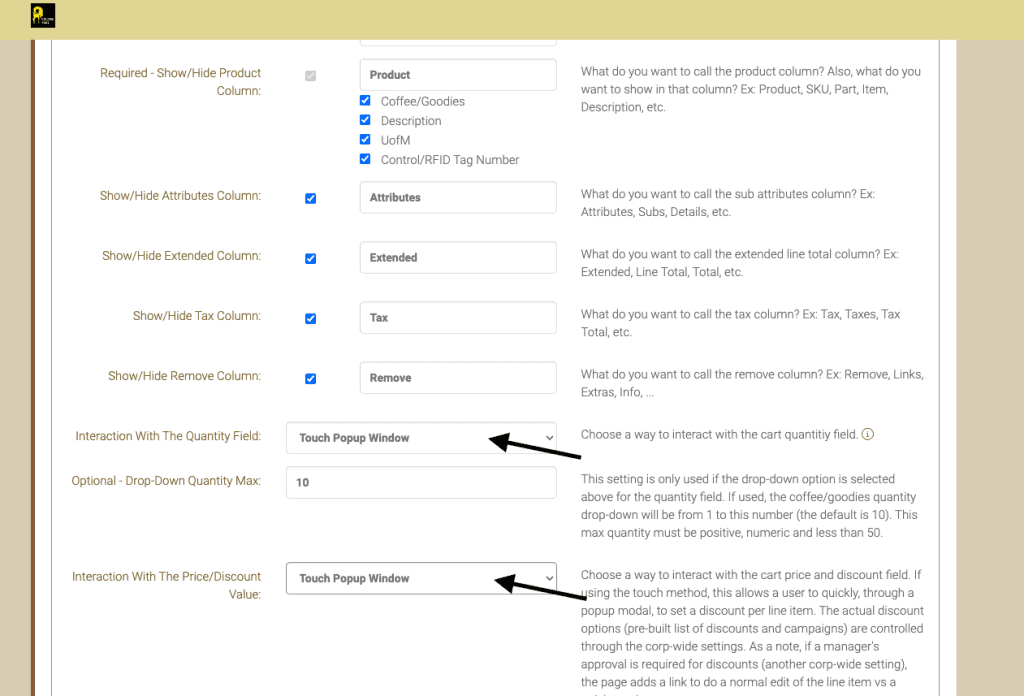
Be sure to scroll to the bottom and click submit. Then click view cart to return to your cart.
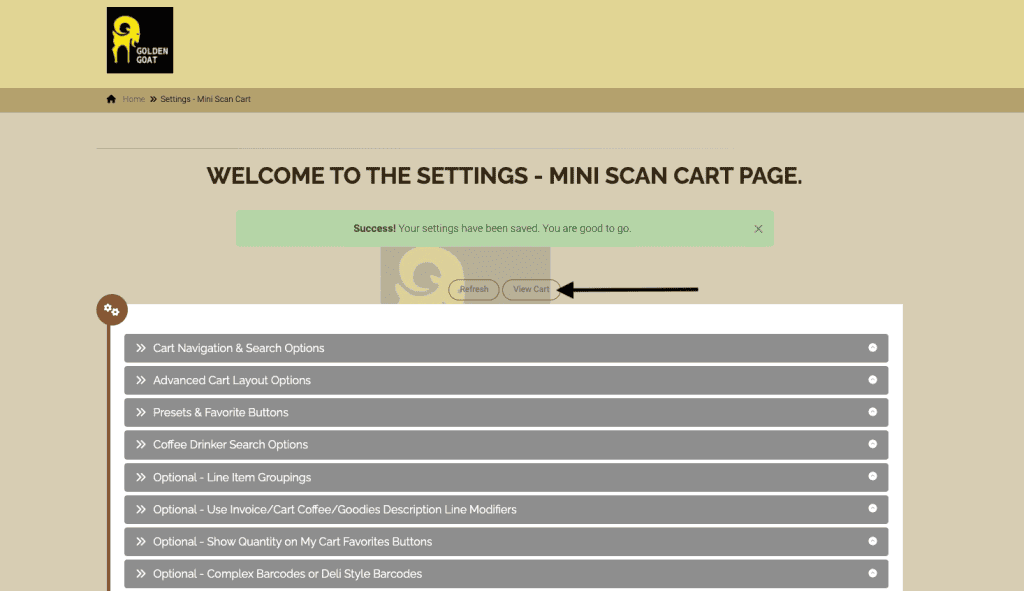
Now you can click on the price and add a discount. These discounts are based on corp wide settings discounts that were already set up for your store, and are normally accessed through the discount calculator in the older shopping cart styles.
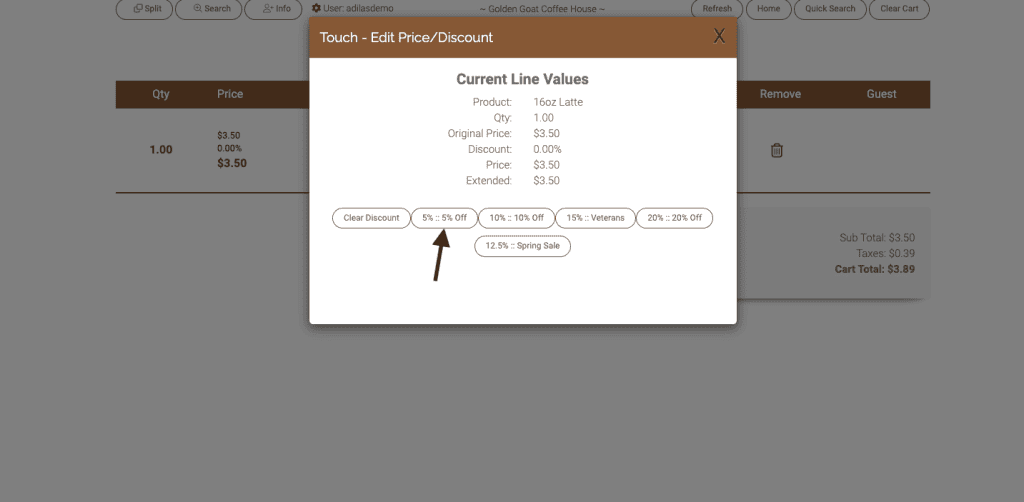
Now you can see that the discount has been applied to the item.
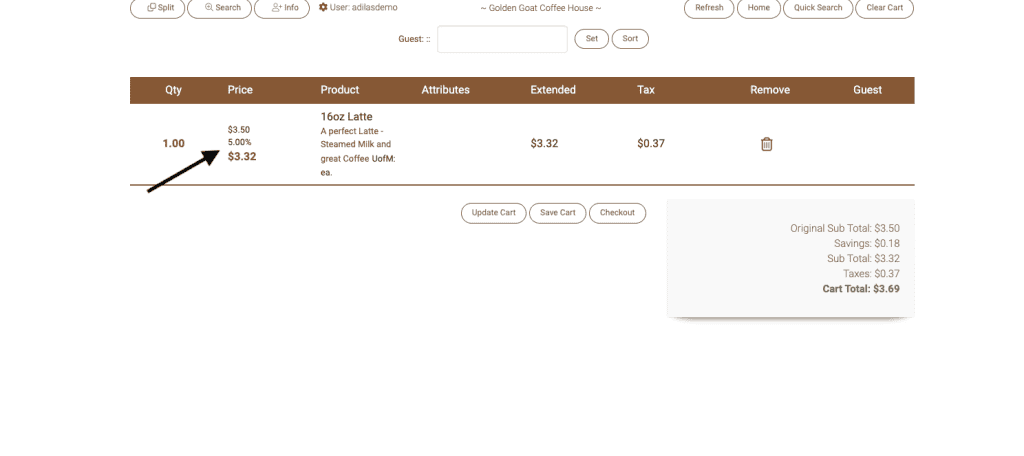
When you checkout, the buttons are also touch screen ready.
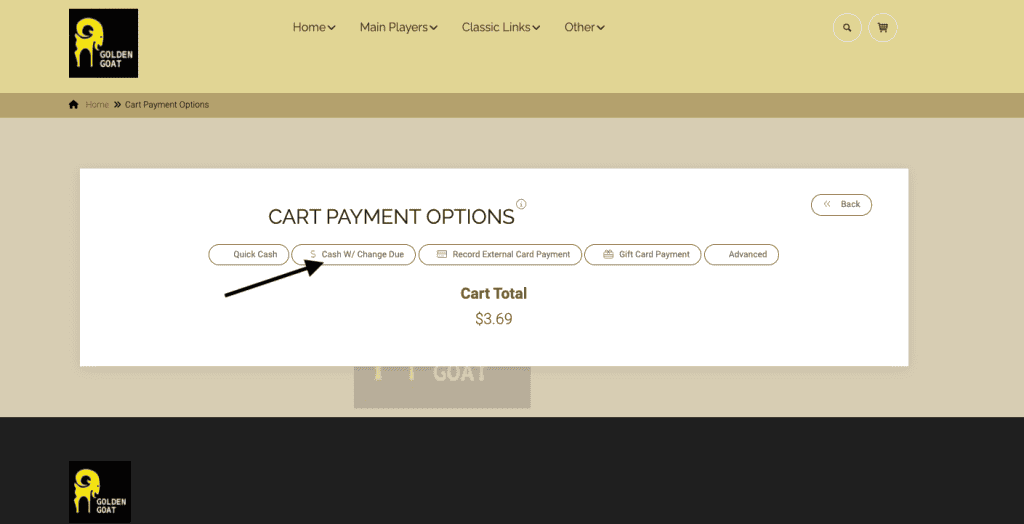
Cash with change due will pop up an interface that allows you to quickly choose how much money you received and calculate what you owe in change.
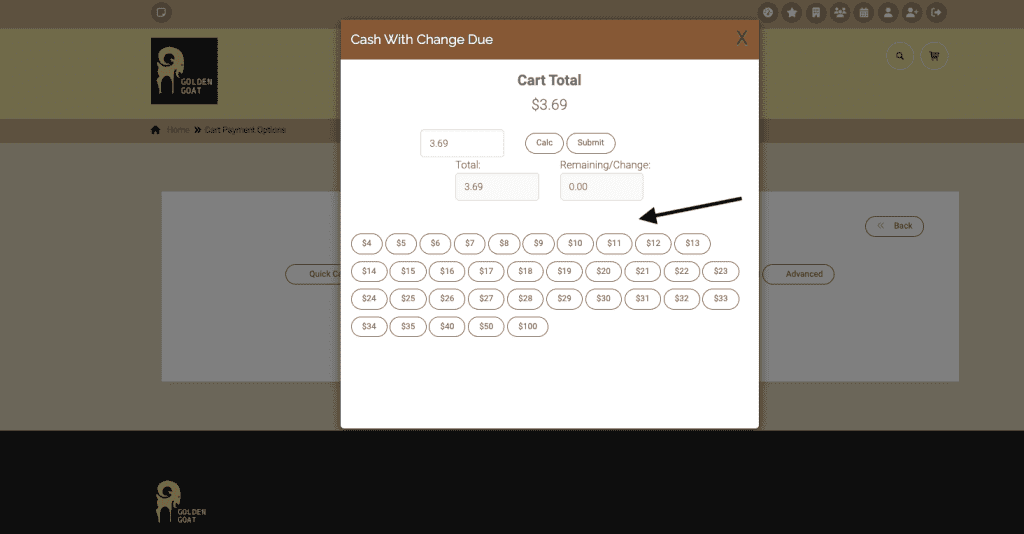
Please check back for more settings and features in the mini scan cart!
As always, please feel free to reach out to Technical Support at 720-740-3046 or email support@adilas.biz if you have any questions, concerns, or suggestions.




