If you are trying to hunt down PO’s that are mismatched or haven’t been received yet, there is a new dropdown you can use to easily find them.
From the classic homepage, click on liabilities from the quick buttons. Then click on PO homepage.
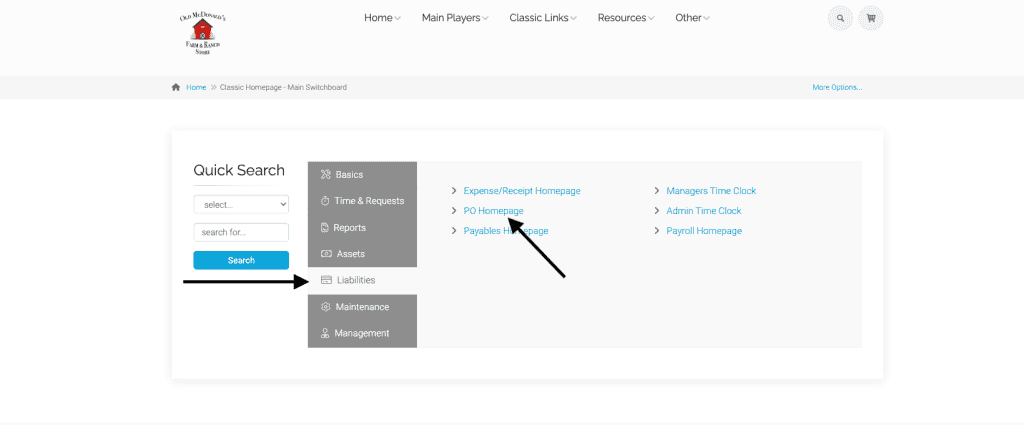
Click on advanced PO search.
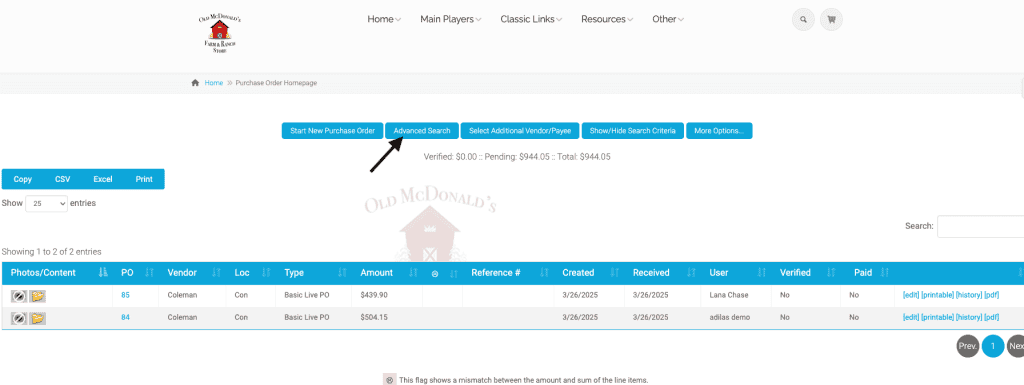
Scroll down to the flag status and choose ‘Non received PO’s or still outstanding’ to see all Basic Request or Special Request PO’s (the mouse icon).
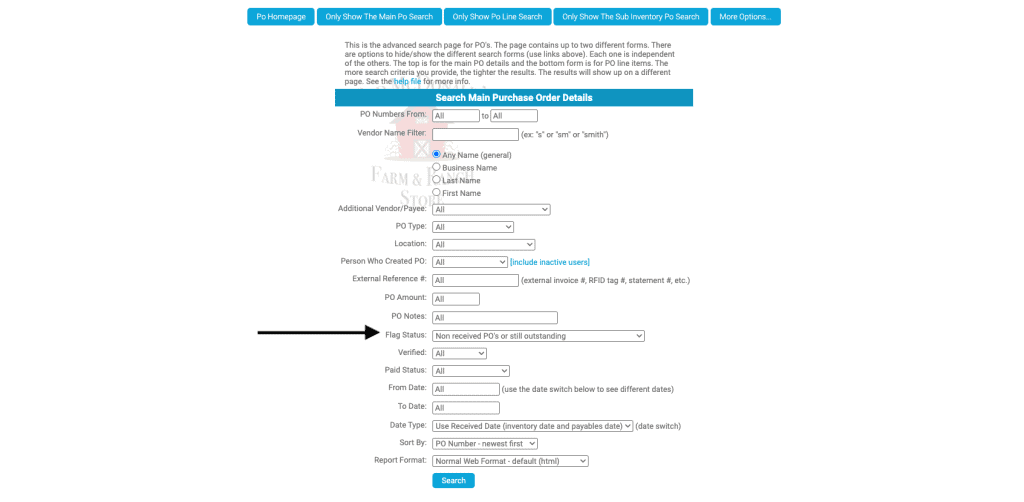
Here is the report with the basic request or special request PO’s.
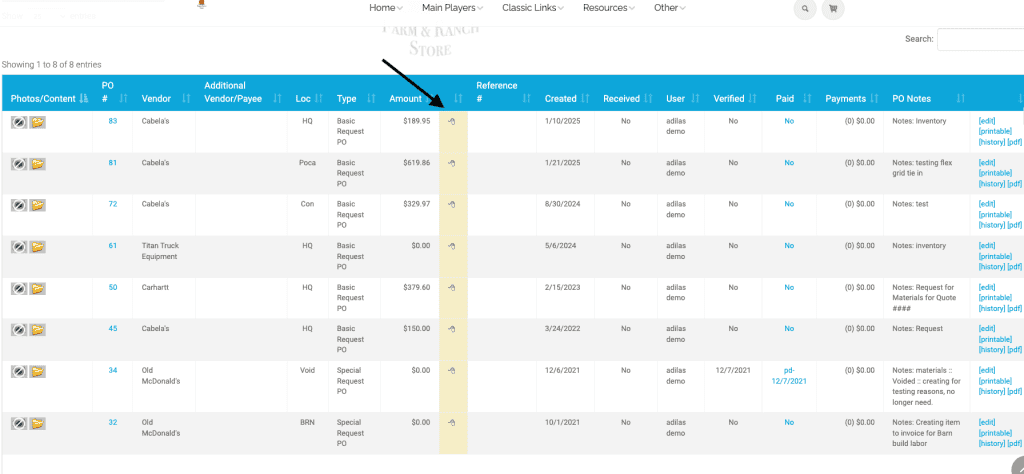
Choose ‘Mismatch between the amount and sum of the line items’ for all PO’s that need your attention (frowny face icon).
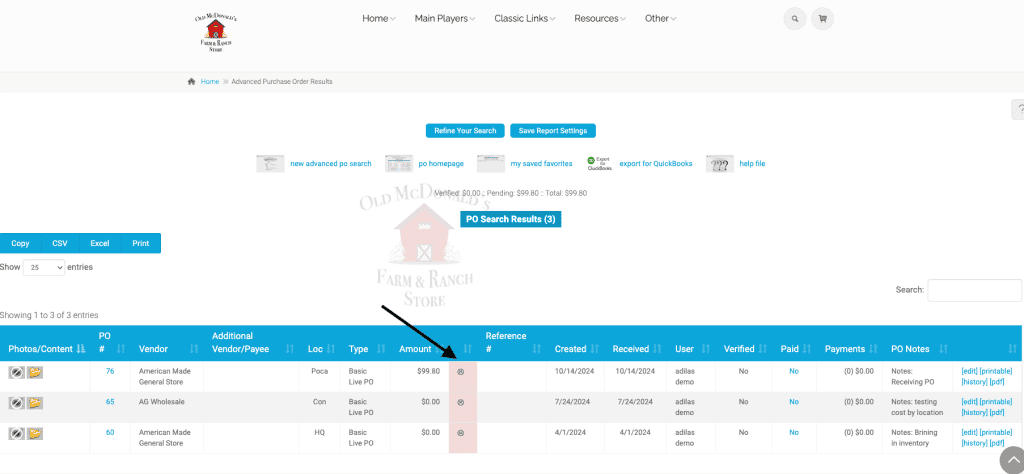
Both of these reports can be saved to favorites for faster access by clicking on ‘Save Report Settings’ at the top of the page.
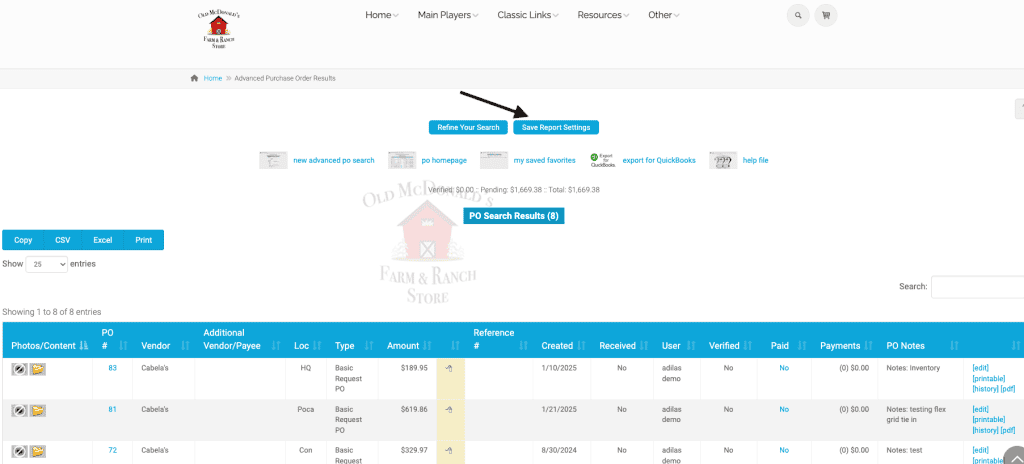
Type in the name of the report as you wish to see it and hit save.
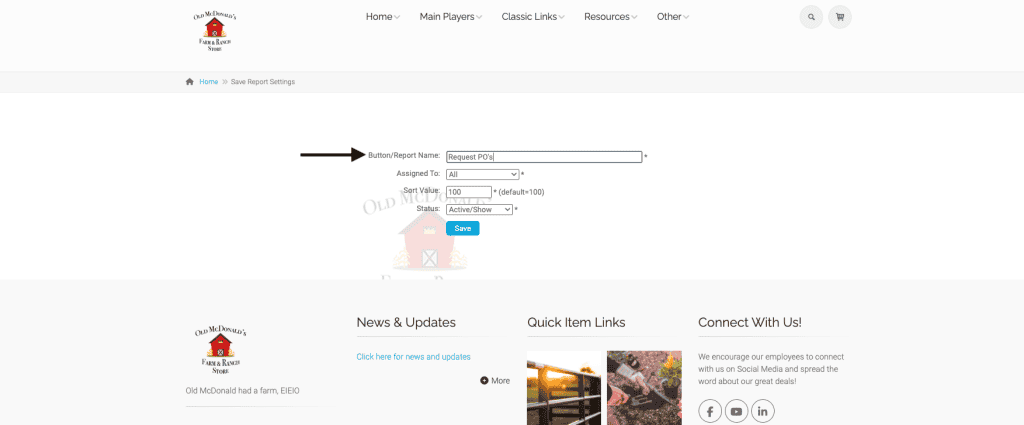
Now you can click on the star icon on any page to see your report.
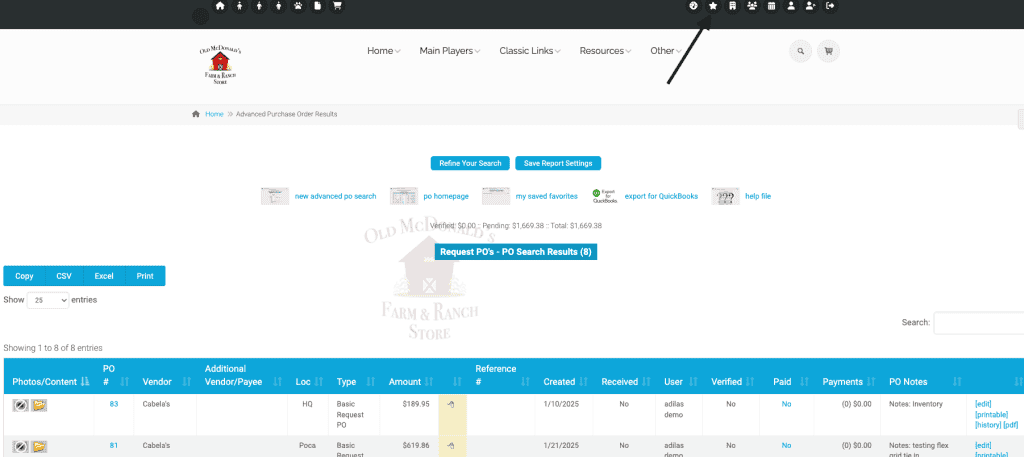
Click View to run the report.
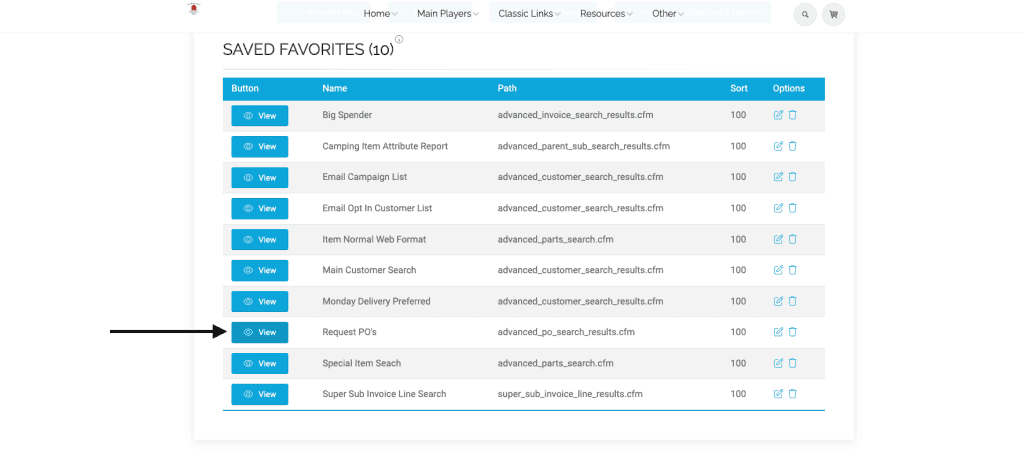
If you want to change any parameters click ‘refine your search.’
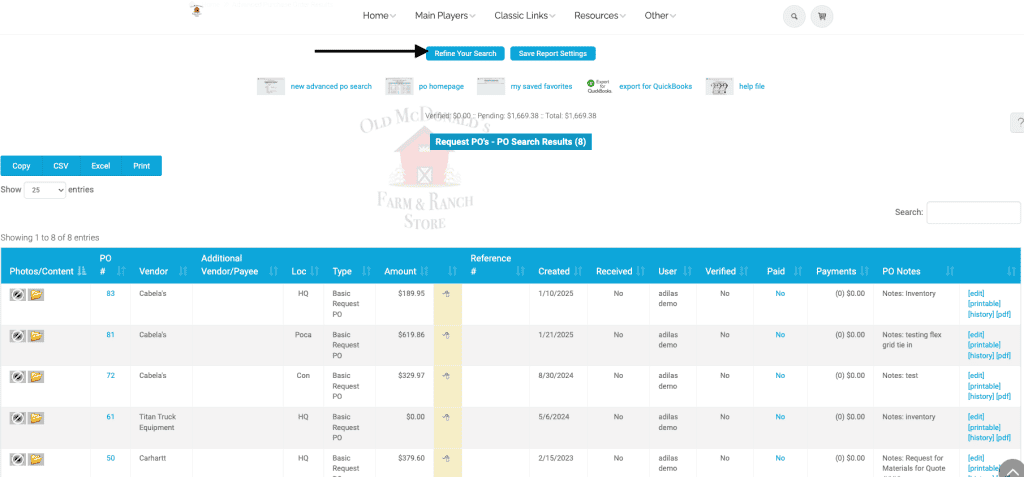
Then you can put in another date range or other filters.
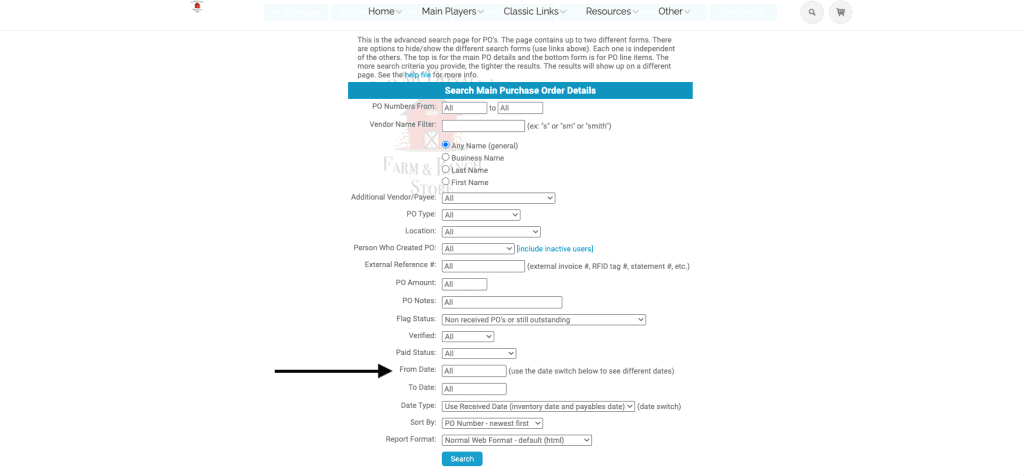
As always, please feel free to reach out to Technical Support at 720-740-3046 or email support@adilas.biz if you have any questions, concerns, or suggestions.




