Adilas now has settings that allow you to create a template in METRC by pushing transfer manifest information directly from Adilas.
If you are interested in setting this up for your manufacturing or cultivation business, please give us a call at 720-740-3046 to schedule a time.
When we meet, we will need the following information:
-Any details related to the vehicle that is used for the transfers (make, model, vin, color) We can add as many vehicles as needed.
-Driver’s name, contact information and driver’s license number. We can add as many drivers as needed.
-Customer license number (METRC requires this). We can also add in the planned route for each customer so it will auto-populate when you create an invoice for them.
Once we have the above information we can activate your settings. You will then be able to submit these transfers and create a template for this transfer in METRC.
Here is a view of the transfers homepage.
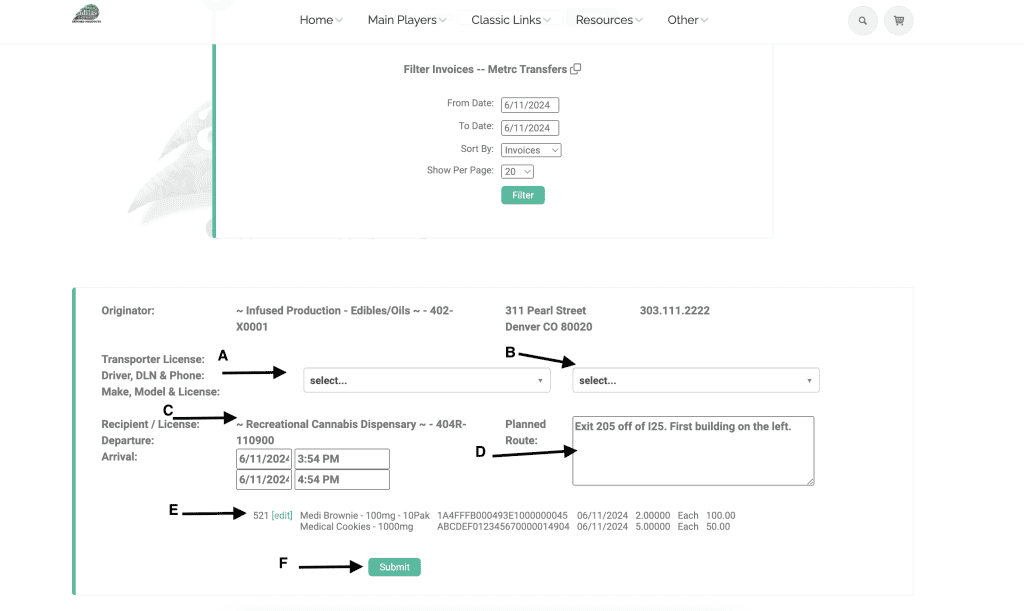
A: Choose your driver from a dropdown list. This is created in users. User must have a driver’s license in their profile in order to show up in the list.
B: Choose your delivery vehicle. This vehicle is setup in stock units, which requires an adilas team member to preset for you. Please reach out at 720-740-3046 if you would like to use this feature.
C: This field is auto-populated from the invoice. Customer must have their license number in the customer tax id field. This is a METRC API requirement.
D: Add directions to the customer’s facility in their profile under the notes section. Also a METRC API requirement.
E: This is the invoice number and line item information
F: Click submit and the transfer manifest template will be created in METRC. You will have to log in to METRC to create the transfer and manifest.
As always, please feel free to reach out to technical support at 720-740-3076, or email support@adilas.biz if you have any questions, concerns, or suggestions.




