Slow Data Table – Solution
Data Tables are an exciting new feature to the Adilas system. Unfortunately sometimes they also cause problems, mainly load time. If this problem occurs, feel free to disable the data tables for that specific task and then turn them on again as desired.
How to do That: Other (header tab) > Snow Owl Theme Settings > Payee Main Settings (first section) > Main Settings (subsection) > Use Data Table Function
You can toggle this setting from “Data Table Non-Mobile” to “Don’t Use”. Don’t forget to save your settings.
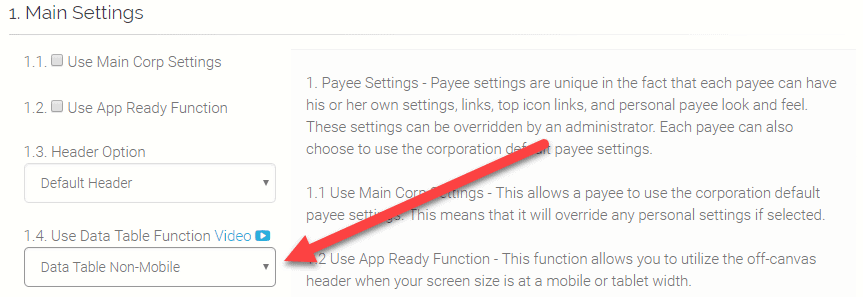
Another possible solution could be that you need to upgrade your computer. Older computers with less processing power have longer load times for large queries.




