From now on, when you type adilas.biz or www.adilas.biz into your URL, it will direct you to our new website. In order to enter your login information, you will just need to click “Login” in the upper right corner to be redirected to the login screen. (Keep reading below to learn how to save the login page as a bookmark on your browser)
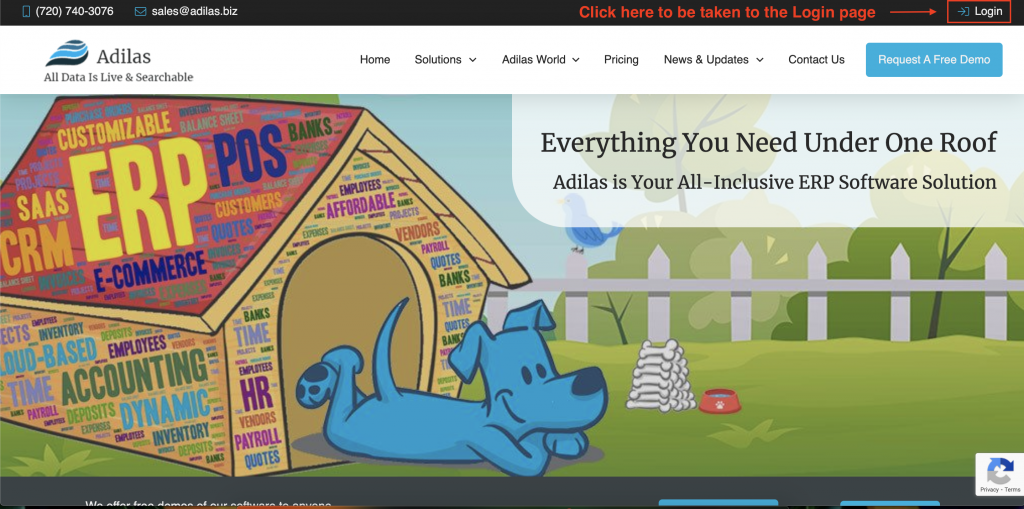
NOTE: if you have your Adilas URL with your server number (IE: data0.adilas.biz, data6.adilas.biz, etc.) bookmarked to your browser, you will not see any changes and it will still take you directly to your saved page. For instructions on how to save the login page as a bookmark on various browsers, click here.
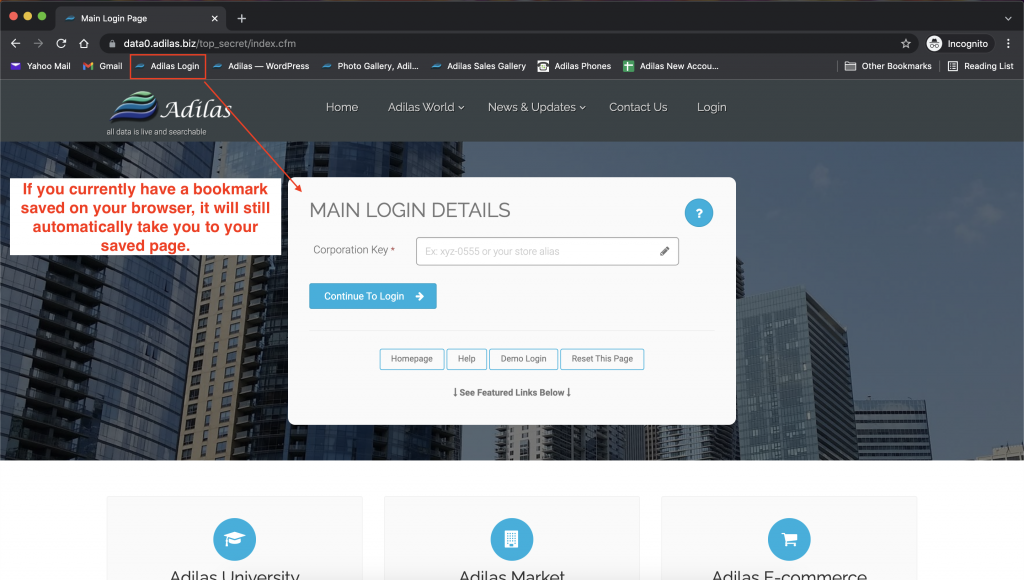
As always, if you have any questions or concerns please contact us at 720-740-3076 or by email at support@adilas.biz




