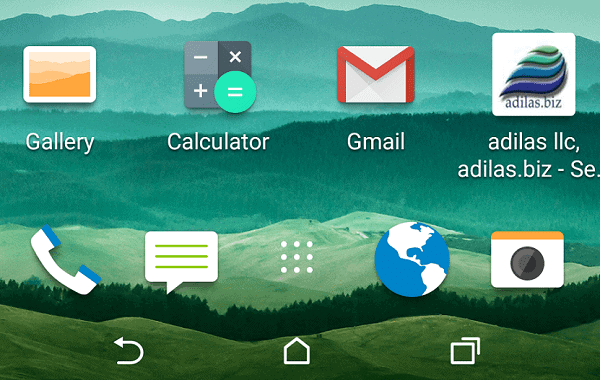E-Commerce Icon
- App Icon
- Your clients can now add an icon to cell phones or tablets
- Saves your logo on their device to log in for quick ordering
- Browse to the E-Commerce Settings, upload your logo and go 🙂
Phone/Tablet App Icon
How To Get To It: Other (header tab) > Other Settings > E-commerce Settings > Other Pictures (link on the right-hand side) > app icon (subsection)
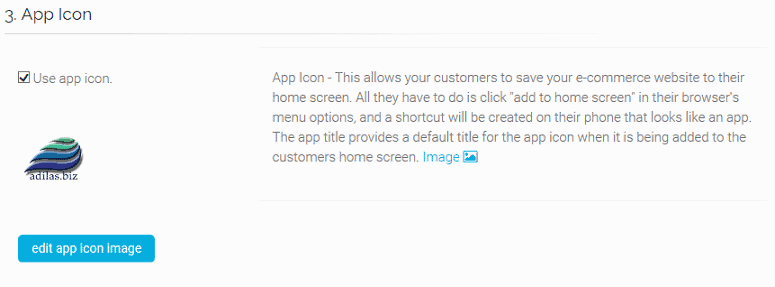
- Example of the icon on a phone, one click and the customer is ordering 🙂