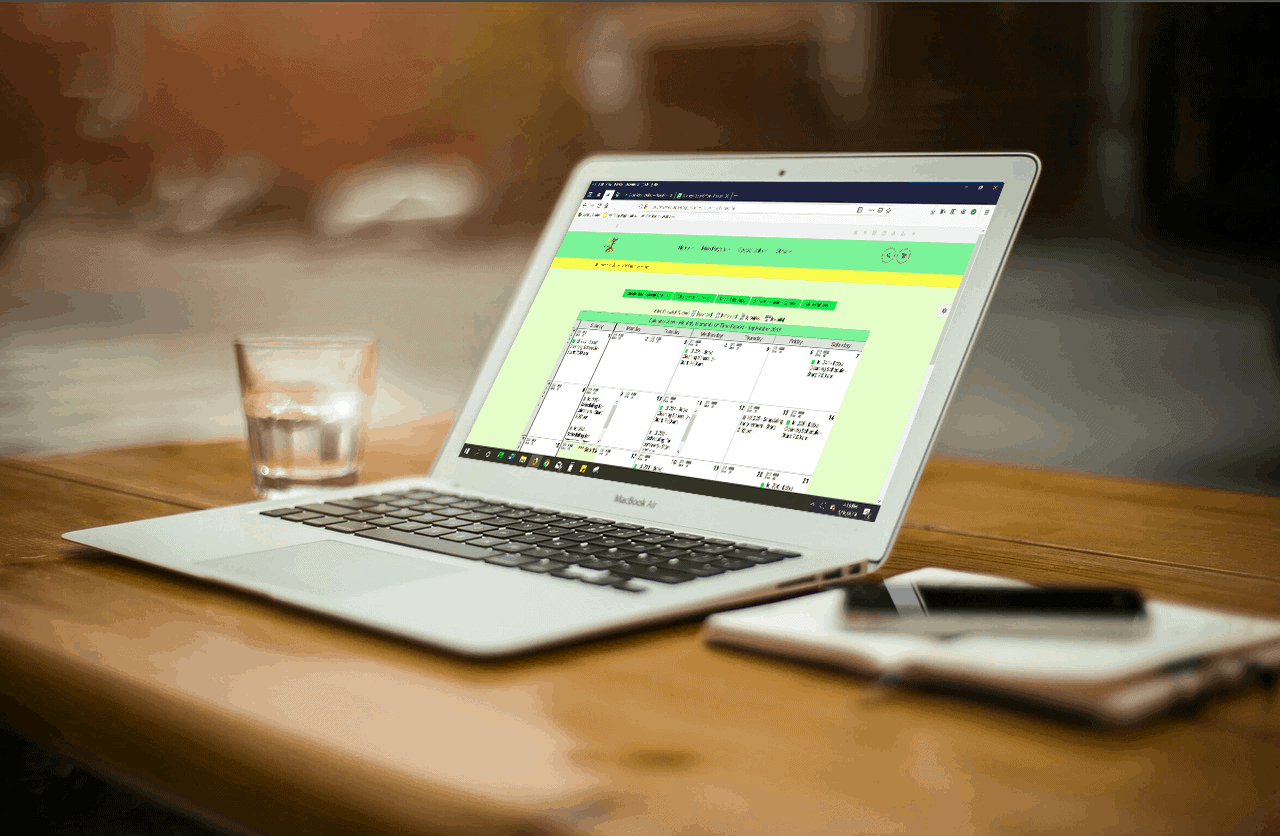Reoccurring elements of time can be used to set a schedule during a specified period of time. This can be used for appointments, employees’ schedules, deliveries… anything that repeats.
Navigate to the elements of time homepage and click on Create New Element of Time.
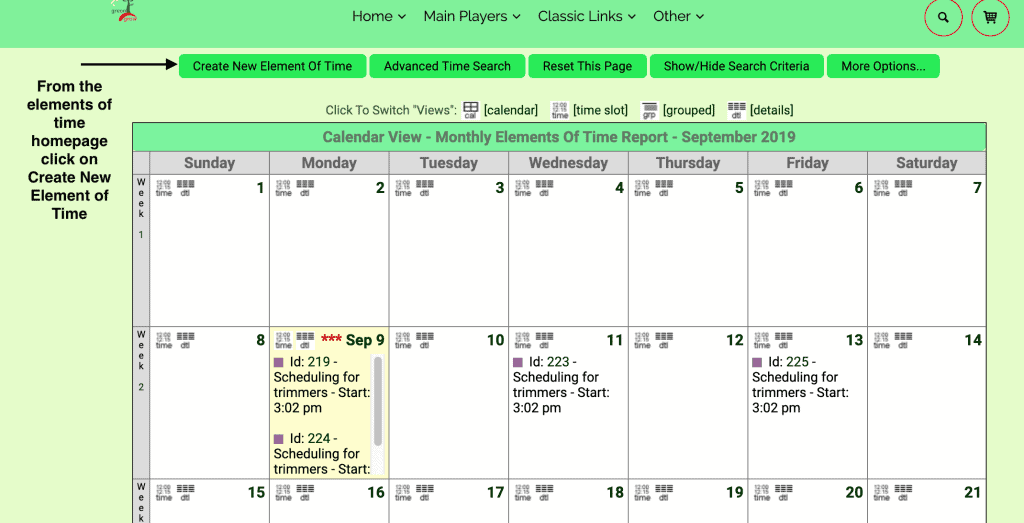
Choose the template that you want to use. If you need help creating a new master time template please refer to the update titled “How to Create a New Master Time Template.”
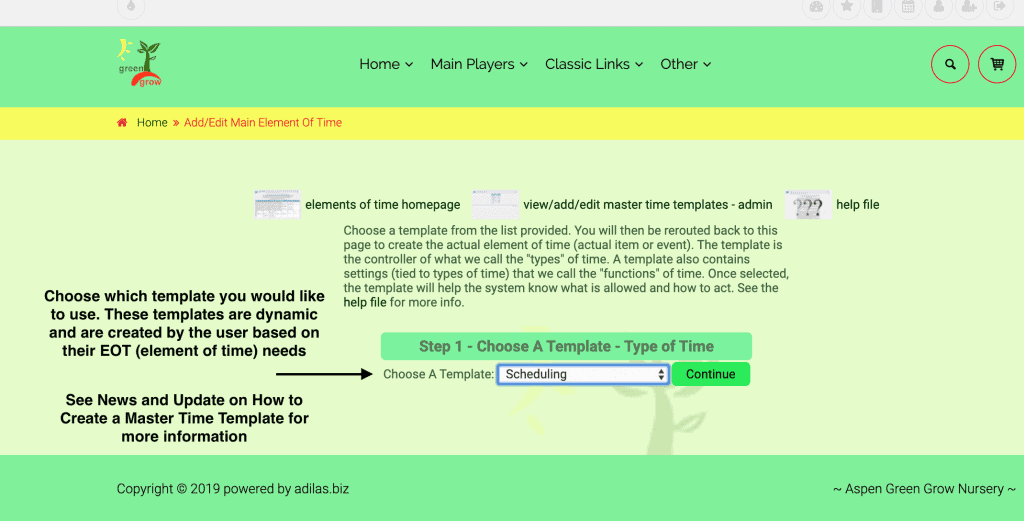
Fill in the fields you need. You may leave fields blank that are unneeded or unknown. Click Add Element of Time button at the bottom when finished.
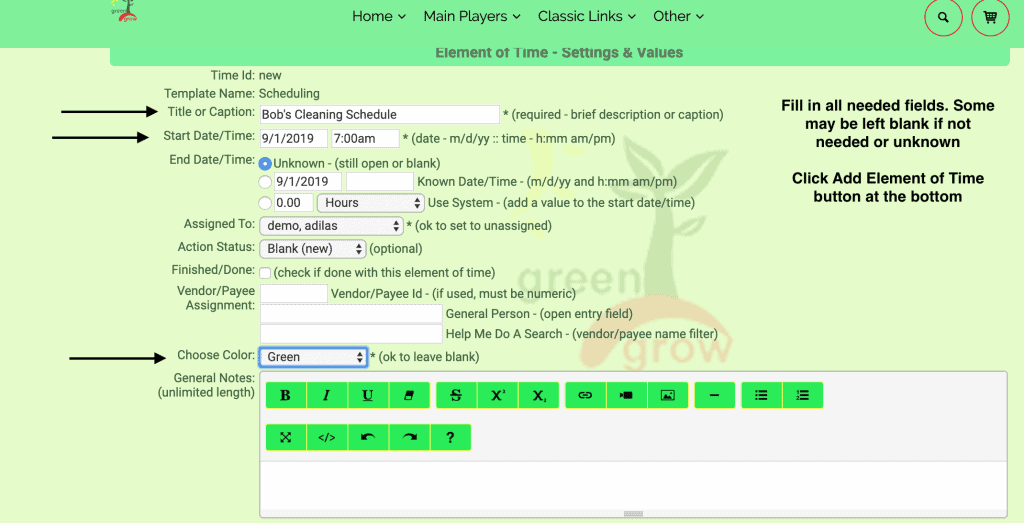
Click on more options, and choose Setup Reoccurring or duplicate time link.
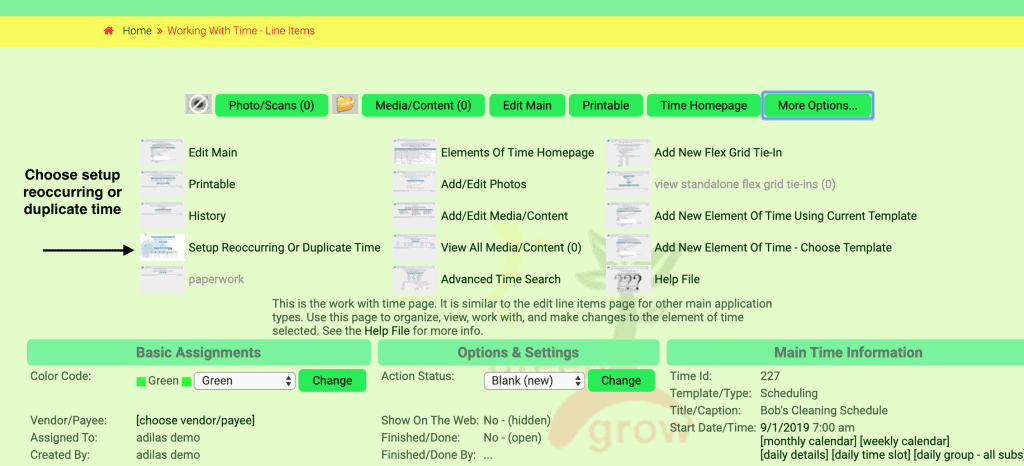
Set the month range and click on the boxes.
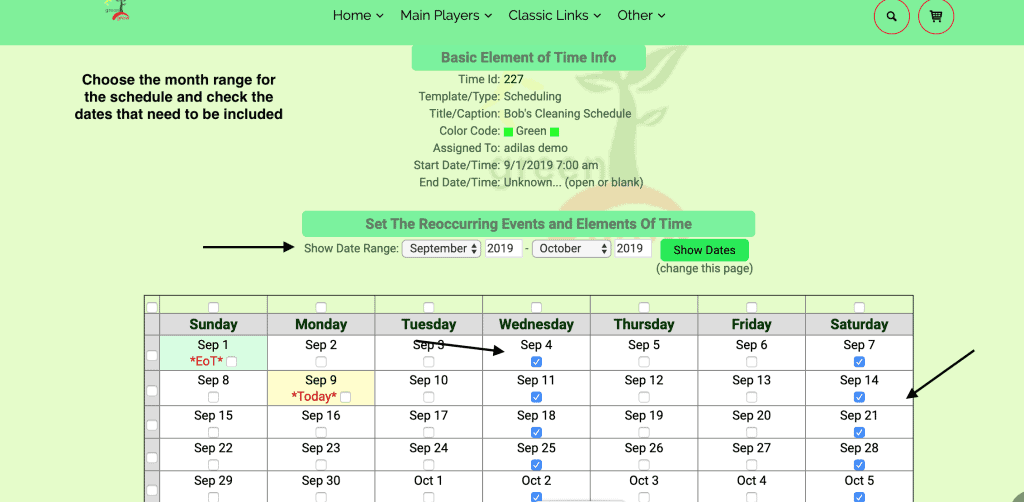
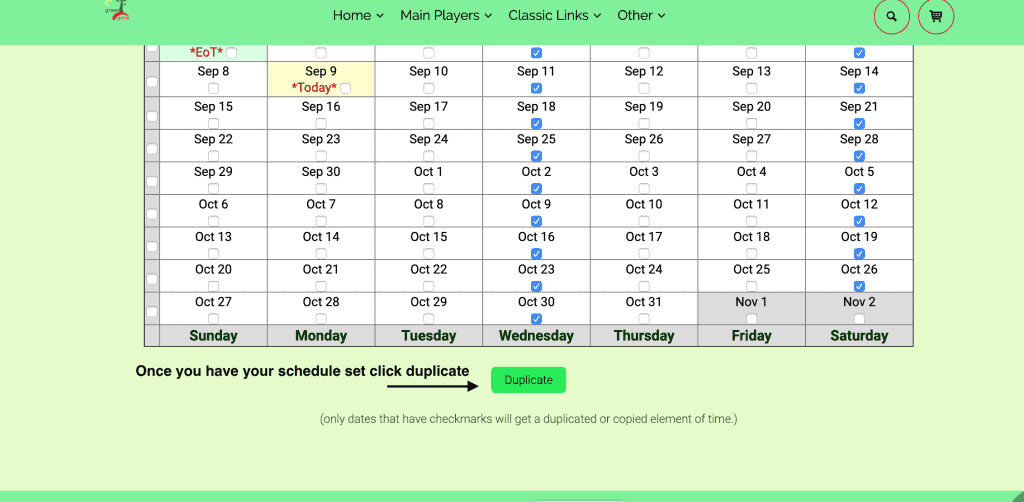
Now you can either go back and create more scheduling from the same time event or go to the time homepage (aka calendar) and see the schedule you just created.
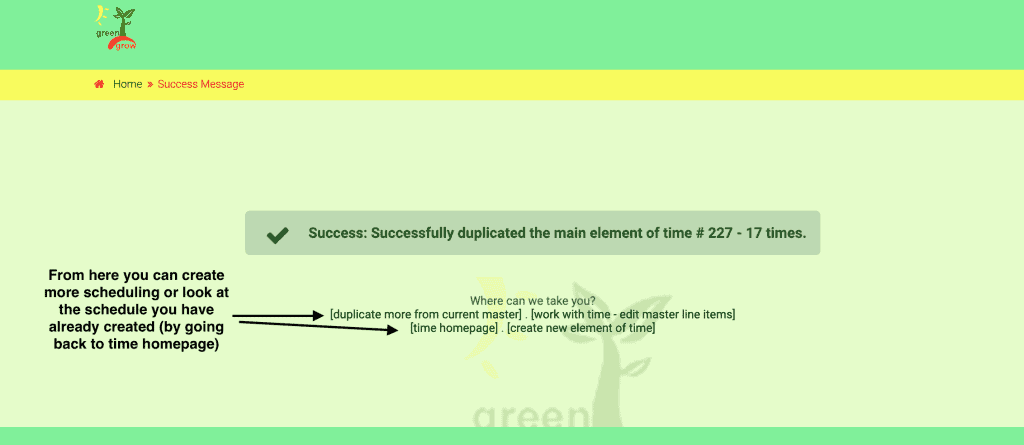
As you can see, the event “Bob’s Cleaning Schedule” has been added to the calendar on all of the days that were checked.
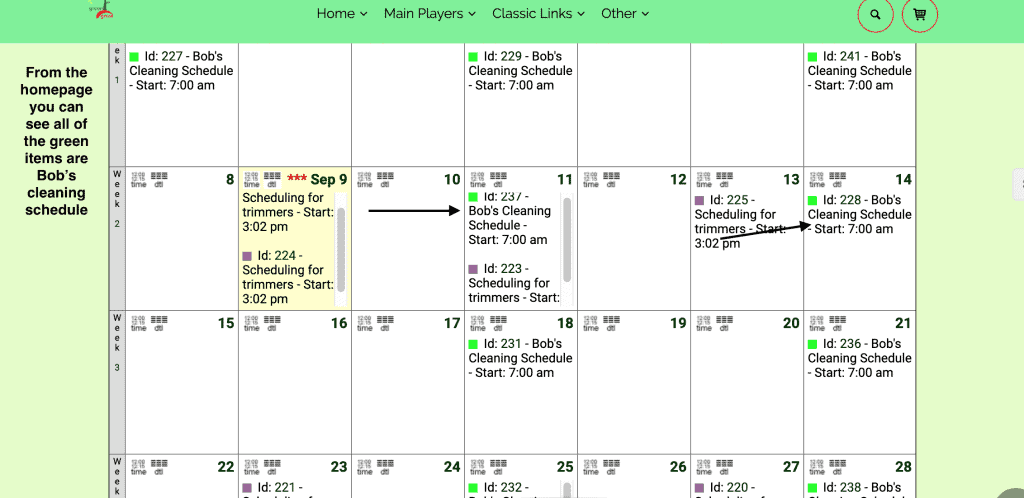
Elements of time is a robust feature in the database and has many applications. As always, please feel free to reach out to your consultant, Technical Support at 719-966-7102, or email support@adilas.biz if you have any questions, concerns, or suggestions.