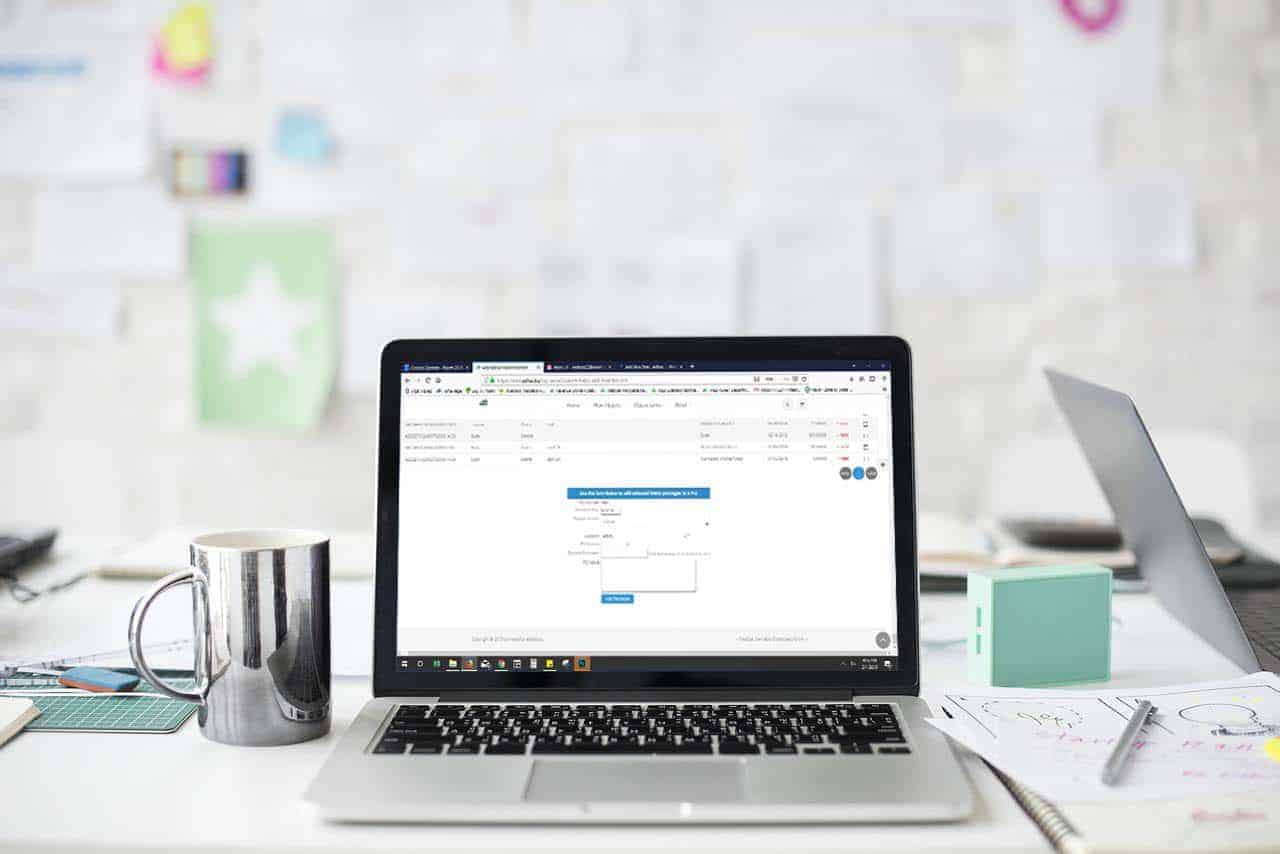Have you ever brought inventory in through the API link with Metrc, and something went wrong? Maybe your templates weren’t set correctly, or you accidentally assigned your items to incorrect parents? Things go wrong sometimes for no reason, and you are tasked with correcting them. Most clients think they have to correct these errors line by line, or by voiding and rebuilding the PO manually. We wanted to let you know that there is a procedure that will help you save time and pull the same inventory in through the API a second time.
(When tag numbers are already entered into the system, the API will recognize them as existing packages, even though they may be on a voided PO. This keeps the data being pulled for the Add New Inventory page, from pulling those numbers twice. This means that the system will not show them in the list again.)
To do this, you will need to start by removing the RFID tag numbers from the incorrect PO, using the edit link on each line. Everything else can be left as is. Once all of the tag numbers are removed, you will void the PO as usual.
(At this point, the tags are no longer recognized as being in the system, which will allow the API with Metrc to see them as “new” packages needing to be brought in. They will then repopulate into your list and be available to pull back into a New Inventory PO.)
You can now return to the Metrc API Homepage, click Add New Inventory, select these packages again and pull your inventory in a second time.
As always, please feel free to reach out to your consultant, Technical Support at 719-966-7102, or email support@adilas.biz if you have any questions, concerns, or suggestions. We love to hear your feedback on our new updates, please keep them coming!