Now you can set your default customer search to show active customers only. **If you need to see inactive customers, you can use the customer advanced search and select customer status ‘all’ or ‘inactive.’
To change the setting from the current setting (default=all) go to the Classic homepage. Click on System Management. Click on Manage Corp Info & Permissions.
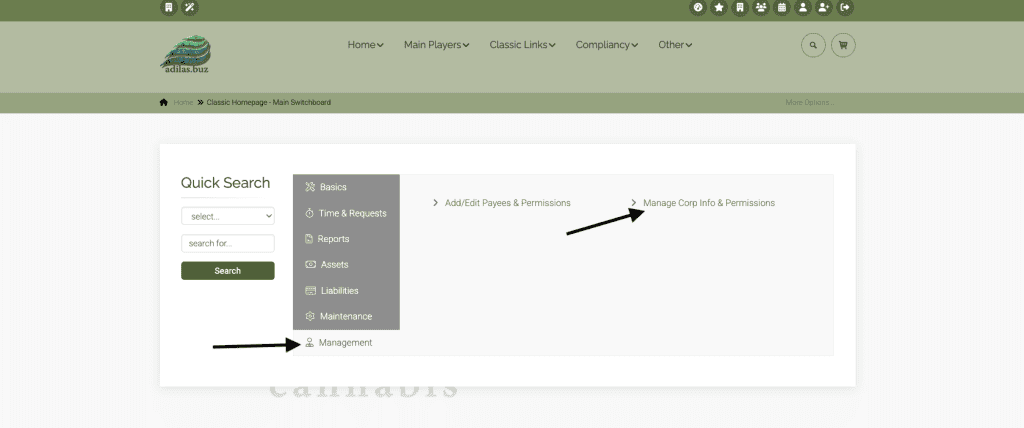
Click on Settings Homepage.
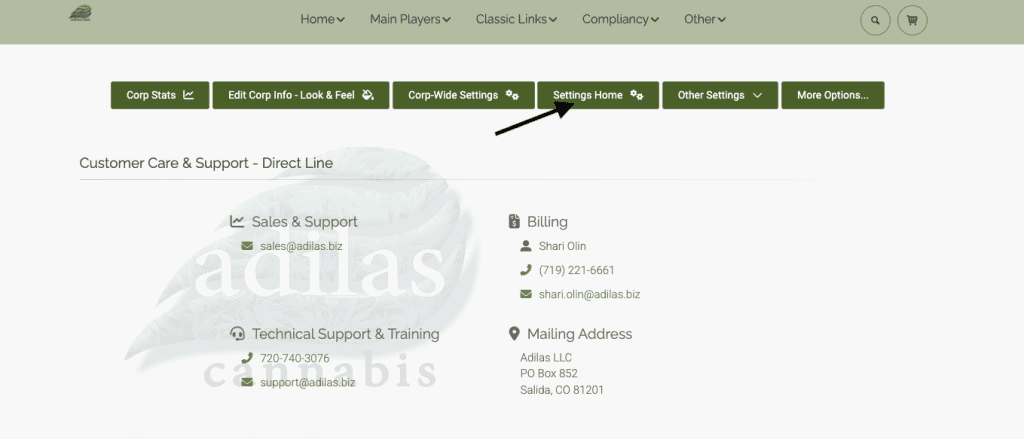
Scroll down to Mini Scan Cart Settings and click configure.
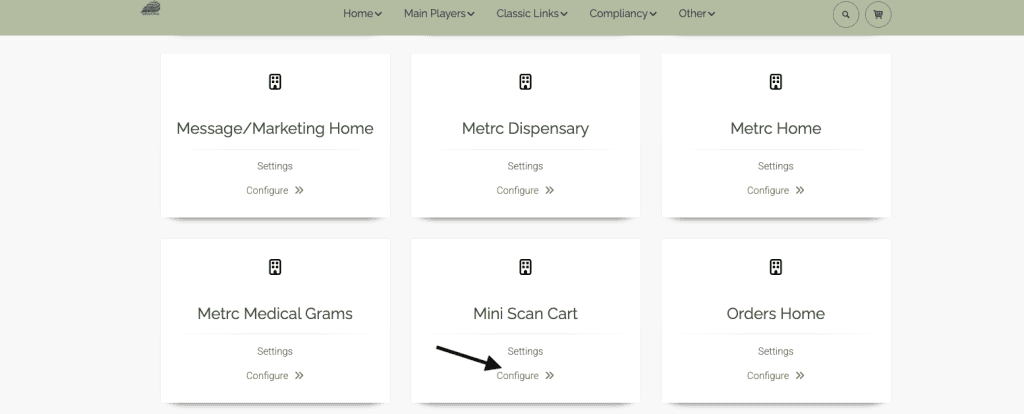
Go to Customer Search options.
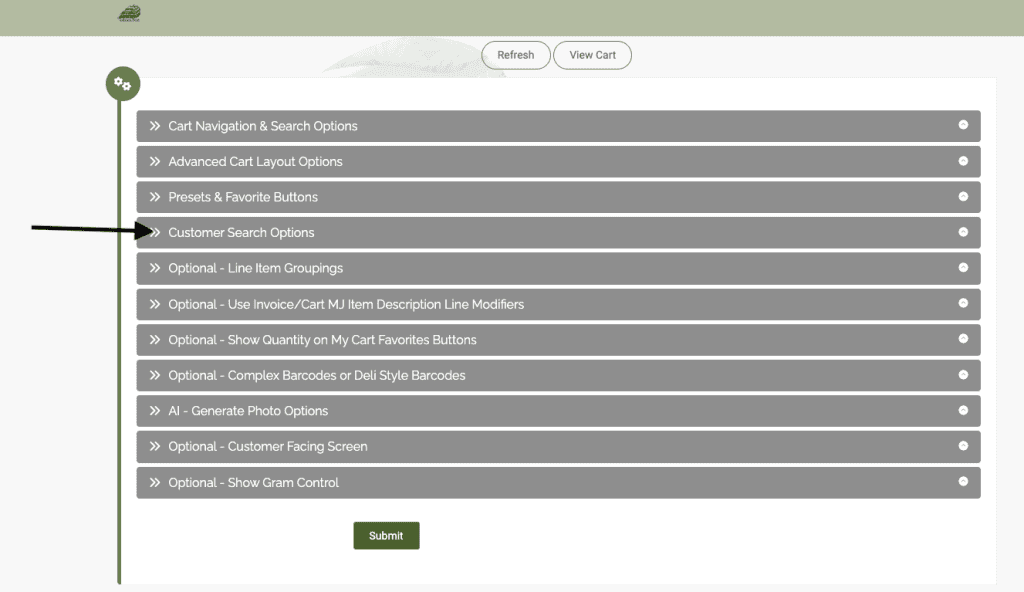
Select Customer Status filter and switch to Active. Click Submit at the bottom.
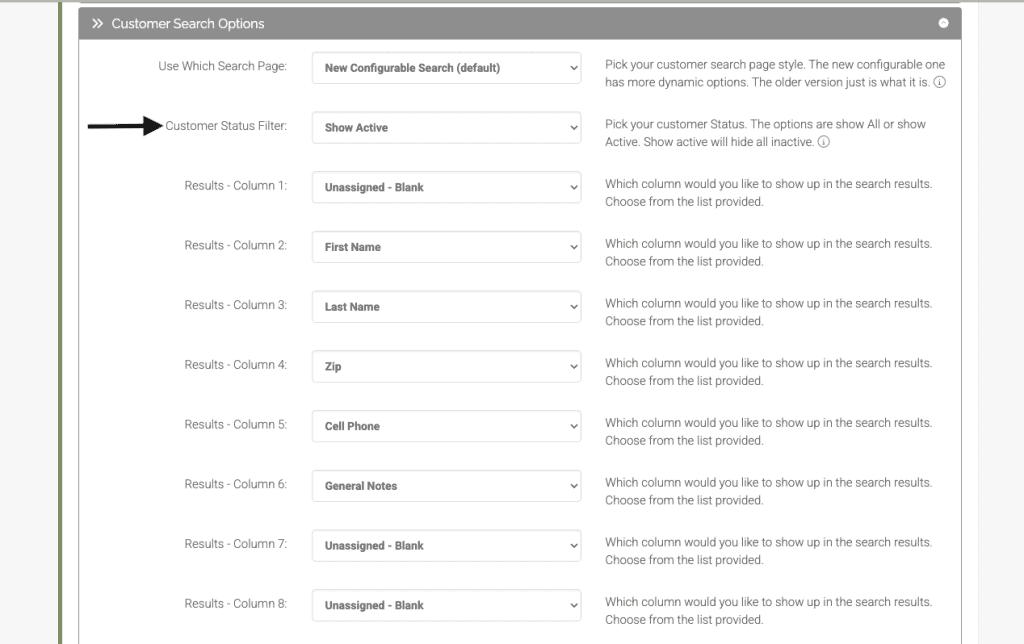
As always, please feel free to reach out to Technical Support at 720-740-3046 or email support@adilas.biz if you have any questions, concerns, or suggestions.




