From the Classic homepage, click on the Reports link, and then the Reports Homepage.
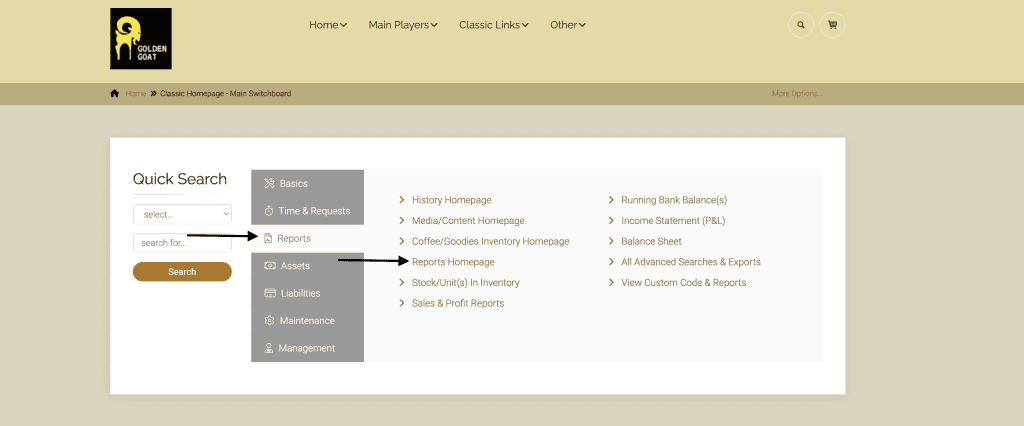
Scroll down to the Customer section (the name is dynamic, so it will reflect whatever you call your customers. In this example, the customer is called “Coffee Drinker.” Click on the link for “Prior Coffee Drinker Invoices.”

Choose the date range for the report and click submit. Now you will see the most recent invoice, the date of the most recent invoice, the customer name, the amount of the most recent invoice, the total sales made by the customer, and all of their contact emails and phone numbers. This report can be exported to csv or excel.
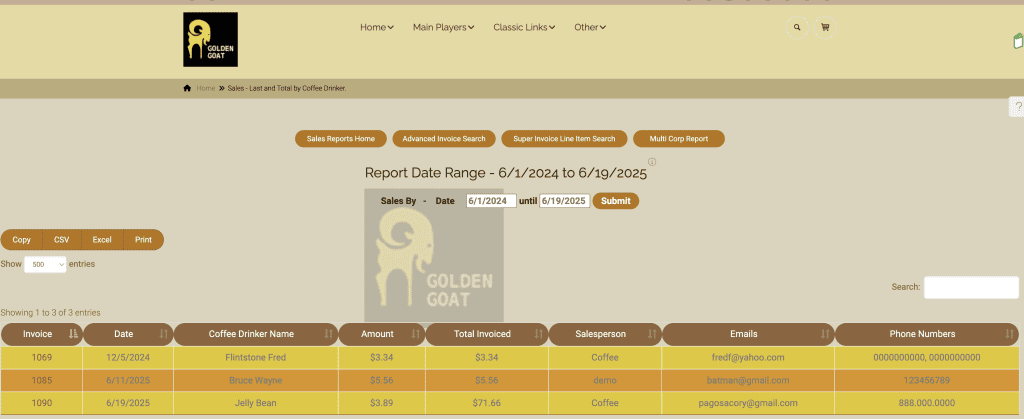
You can use the search field on the right to look for a particular customer. Start typing and it will slim down the list to meet the criteria you enter.
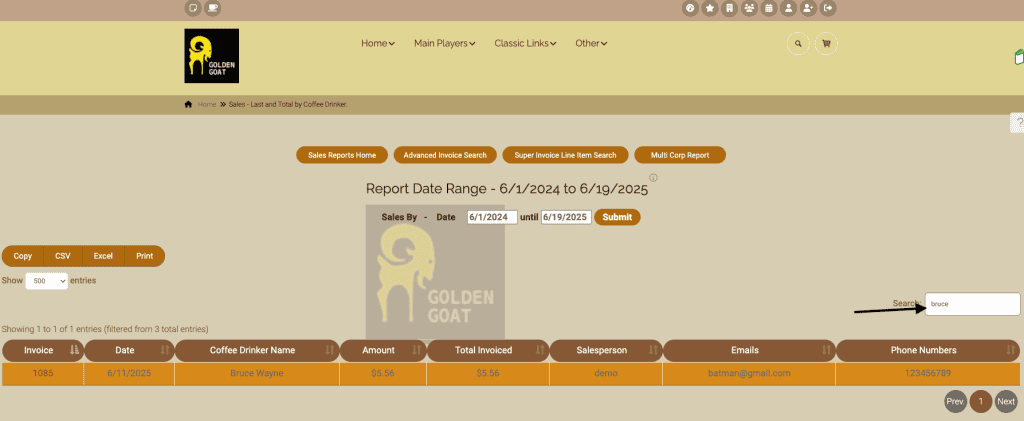
As always, please feel free to reach out to Technical Support at 720-740-3046 or email support@adilas.biz if you have any questions, concerns, or suggestions.




