Now when you add a new category you can generate an image directly from AI. If you have existing categories that need images, you can easily update them with the same tool.
Go to the items homepage.
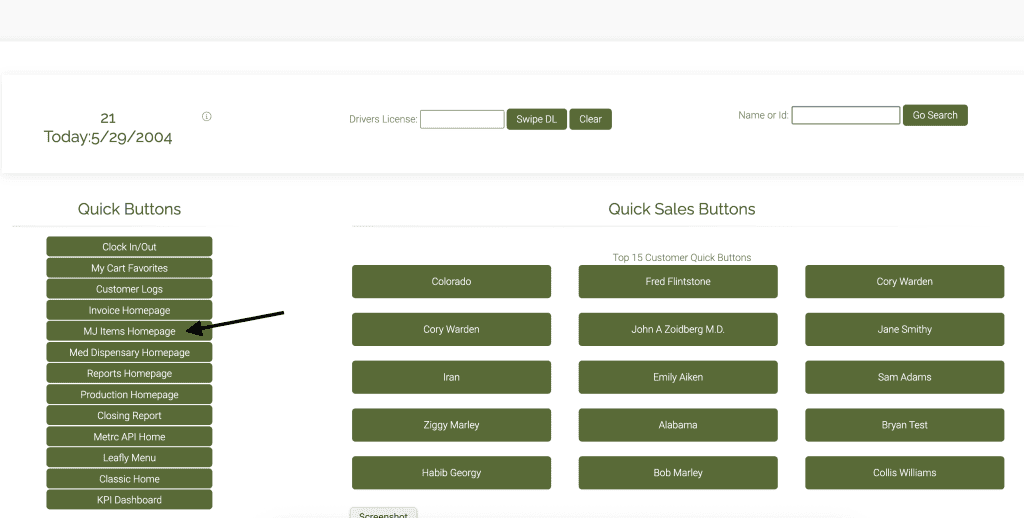
Go to add/edit categories.
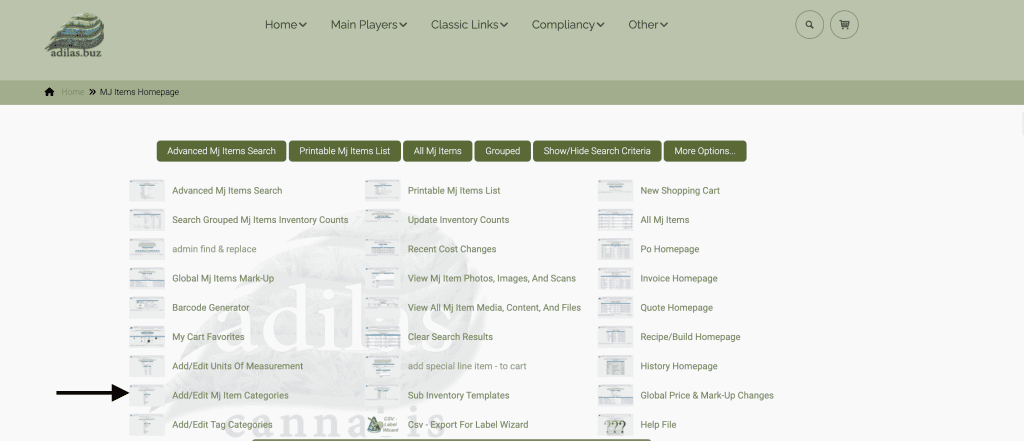
You can see there is now a Grok AI image generator. Click on the ‘i’ for more information.
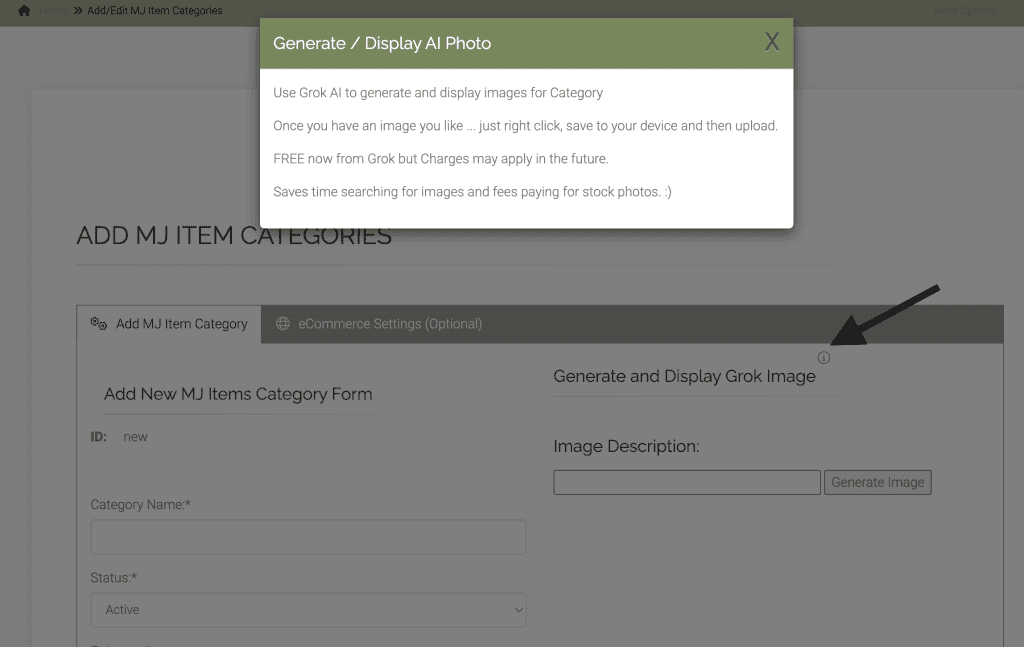
In this scenario, there is a category that needs an image, so we clicked on the name of the category, which automatically added the category name to the image description search field and put us in edit mode. Click generate image.
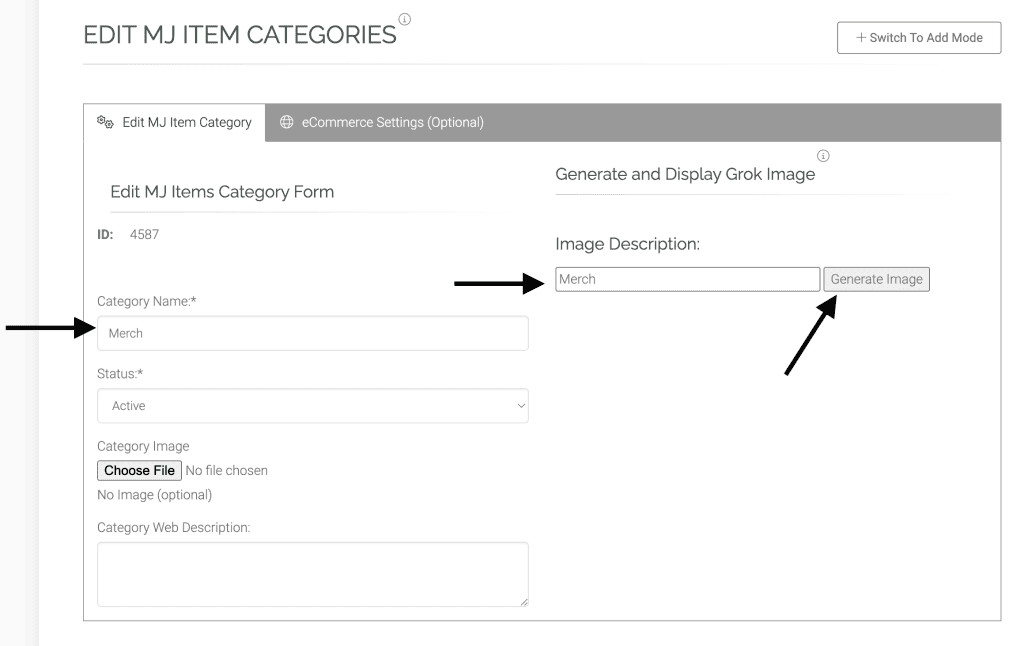
Now you can see the image it generated.
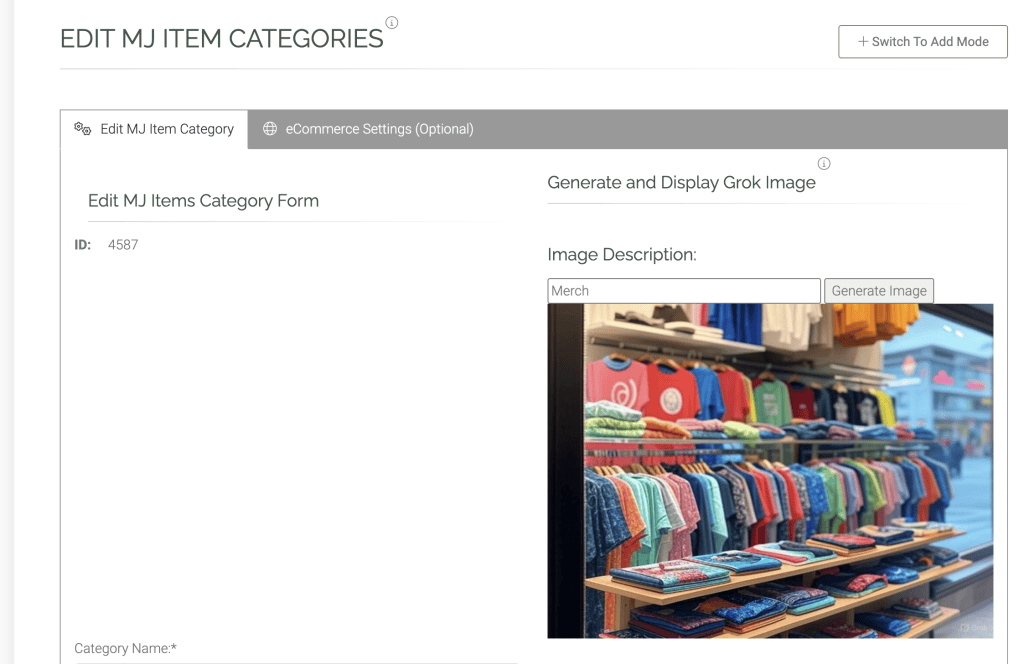
Right click on the image to save it to your desktop.

Scroll down and add the image you saved to your category by clicking choose file and uploading it from your computer. Click edit category.
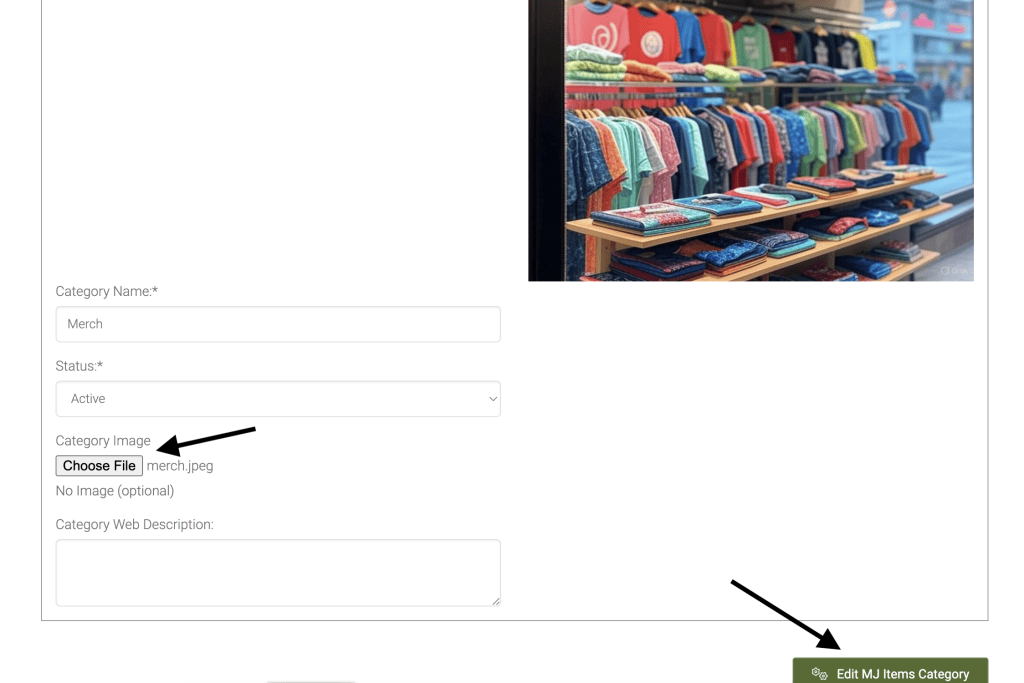
Now the category has an image.
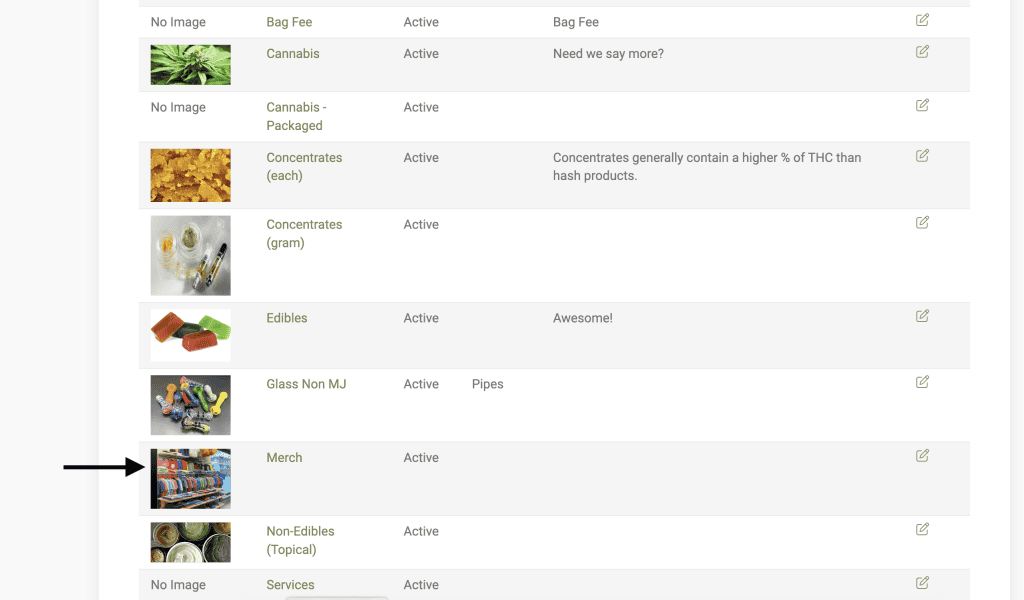
If you are using the adilas integrated e-commerce you will also see the category image there.
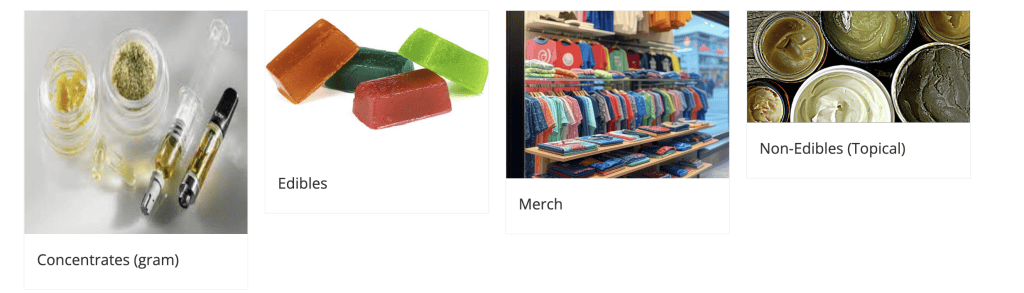
As always, please feel free to reach out to Technical Support at 720-740-3046 or email support@adilas.biz if you have any questions, concerns, or suggestions.




