The Knox Report allows you to review multiple sales data points for a selected period of time in moments. The newest feature of the report is the ability to compare one period of time with another period of time.
To access the report, go to the reports homepage and click on the Knox Report in the Invoice section.

Choose a date or a date range and a location and click submit.
Transactions: The report shows how many transactions, average pre tax dollar amount of transaction, and the average number of line items per transaction.
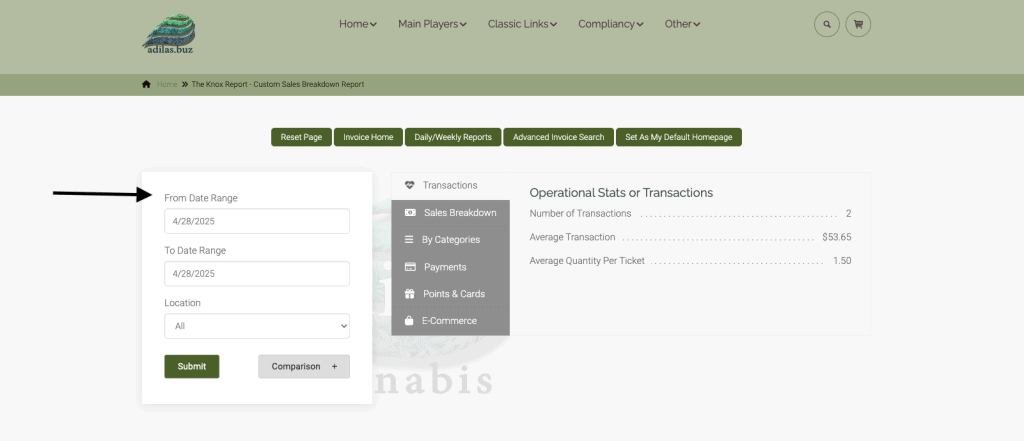
Total Sales Breakdown: Includes data on COGS, profit, taxes, and discounts.
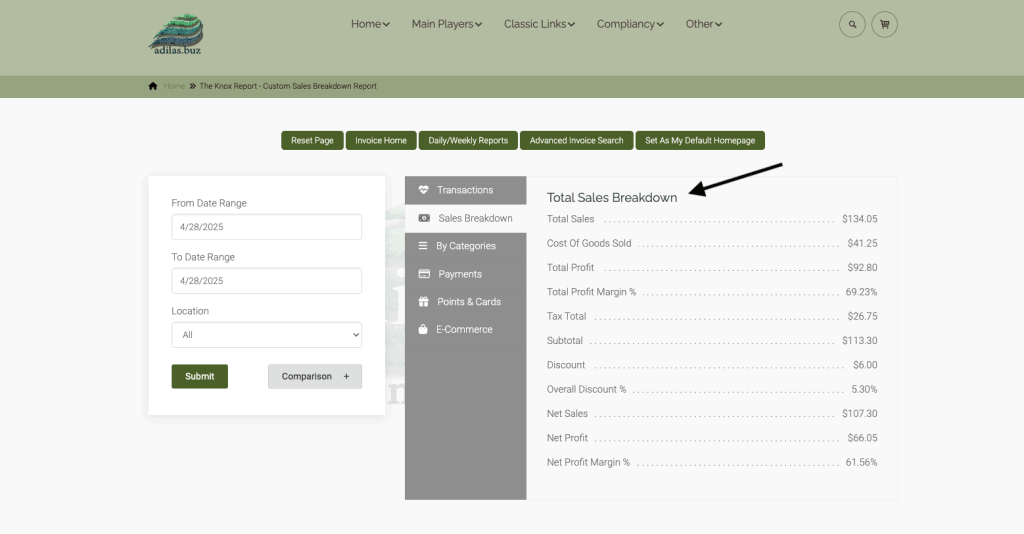
Sales Breakdown by Categories:
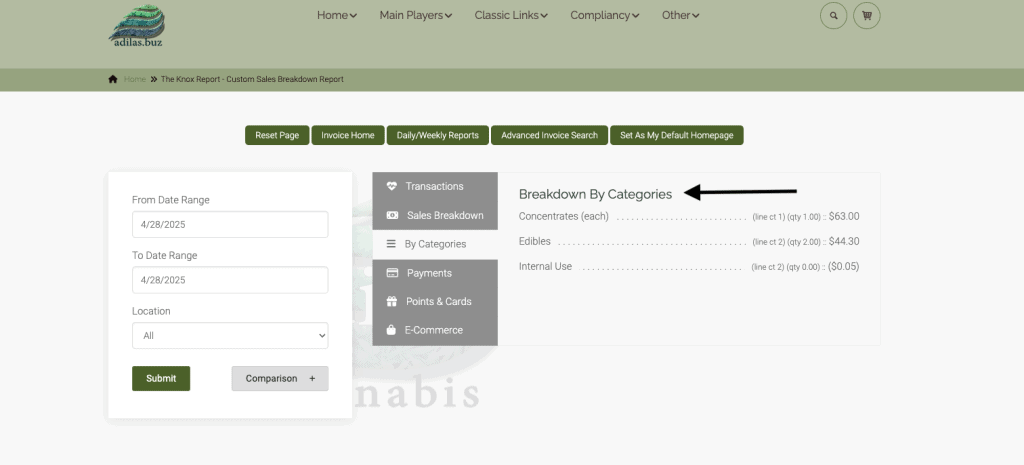
Sales by Payment Types:
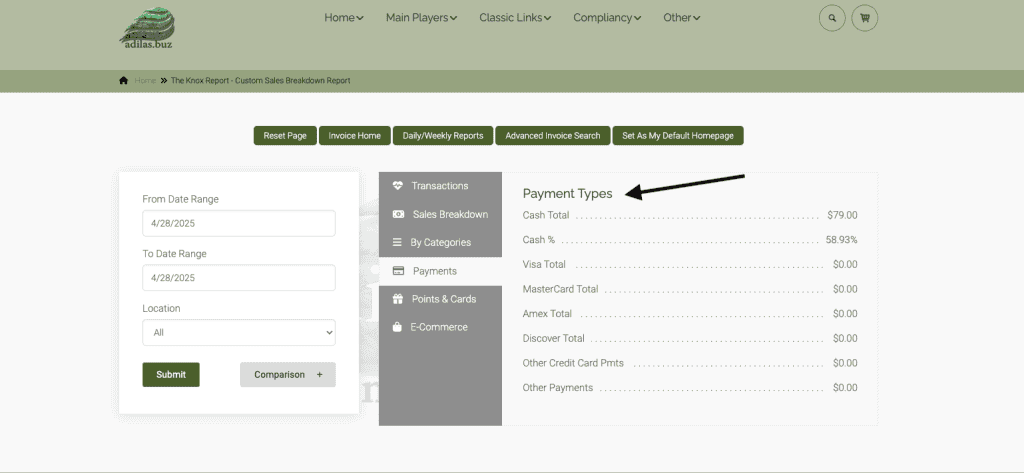
Loyalty Points and Gift Card details: earned and redeemed details.
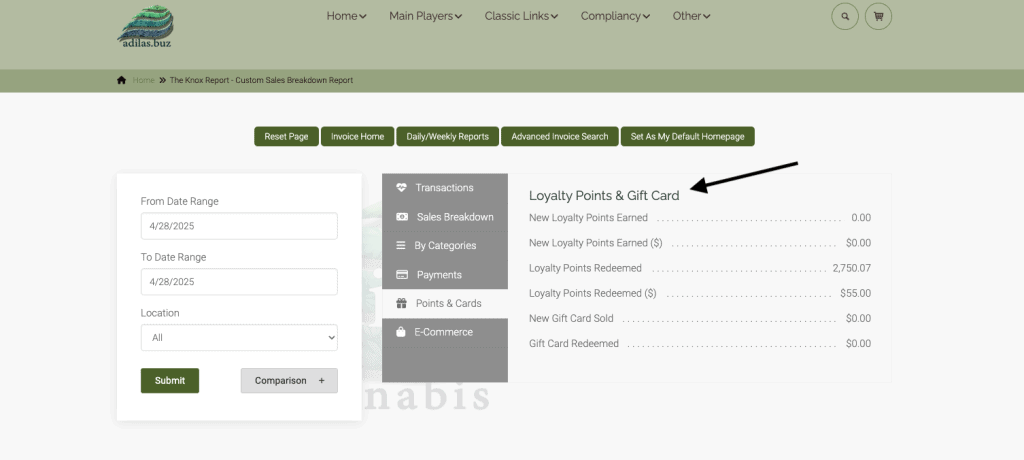
E-Commerce transactions (if applicable):
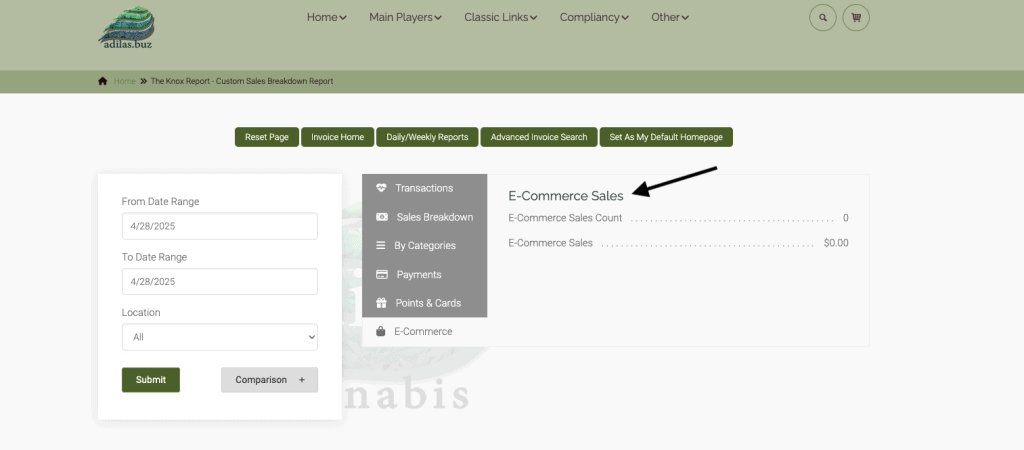
If you want to see a comparison between one date and another, or one date range and another, simply click on the link for comparison below the date fields on the left. The first date will always be on the lefthand side of the page.
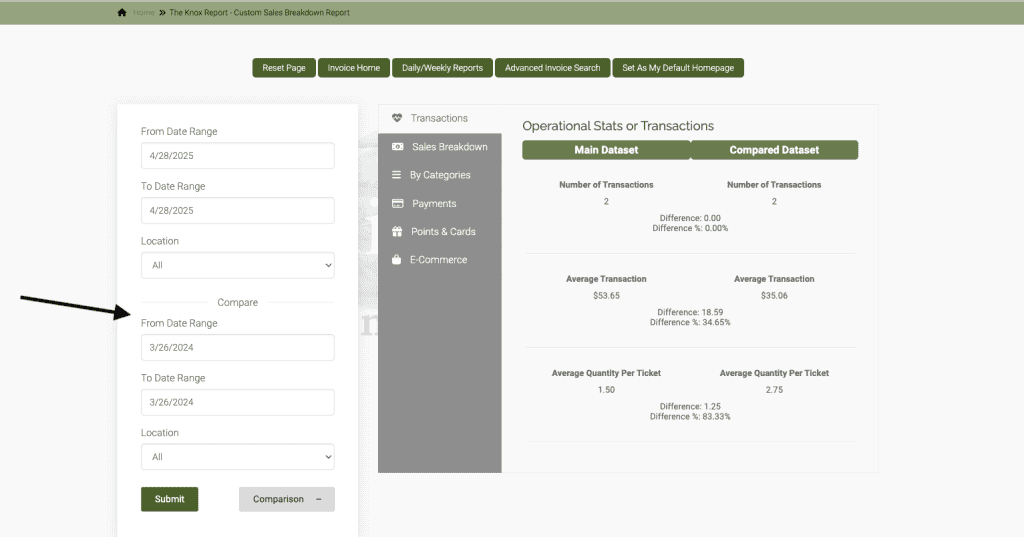
As always, please feel free to reach out to Technical Support at 720-740-3046 or email support@adilas.biz if you have any questions, concerns, or suggestions.




