Businesses who use adilas’s built in e-commerce module can now accept gift cards as a payment online. Please read the news and update “New Gift Card Function Live on All Servers” if you don’t have gift cards activated in your system to learn how to set this up. If you need help or have any questions please give us a call at 720-740-3046.
Please note that in addition to having gift cards activated in adilas, you also need to have your adilas e-commerce set up for full invoices. If you are using quotes/orders you can not accept gift card payments online.
Once gift cards are set up in your store, a link will show up in e-commerce to allow for payment with a gift card. When your customer is shopping online and they are ready to check out, they can click on the link for ‘use gift card.’
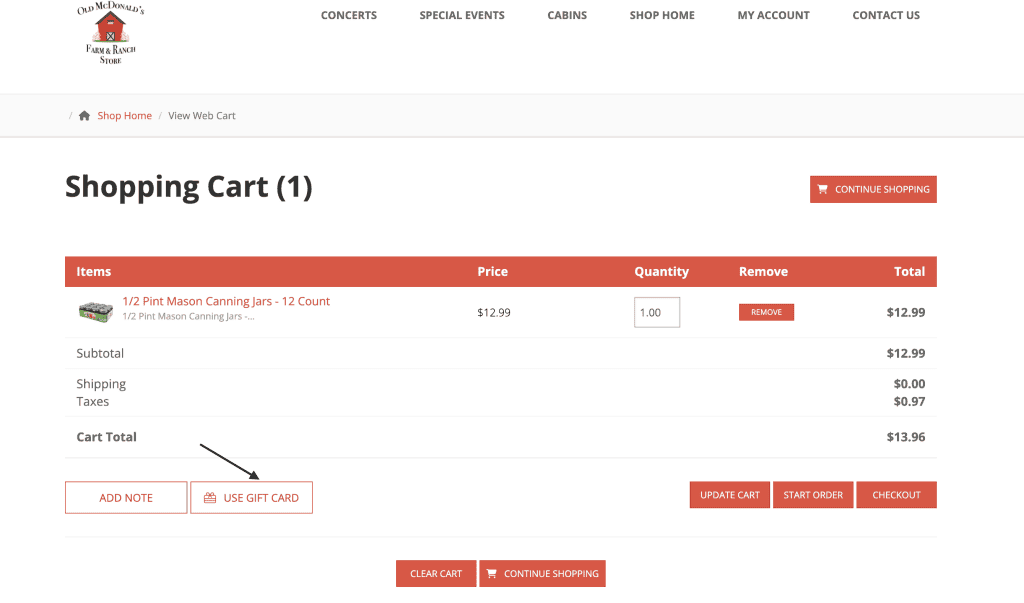
They will need to enter the id for the gift card and click submit.
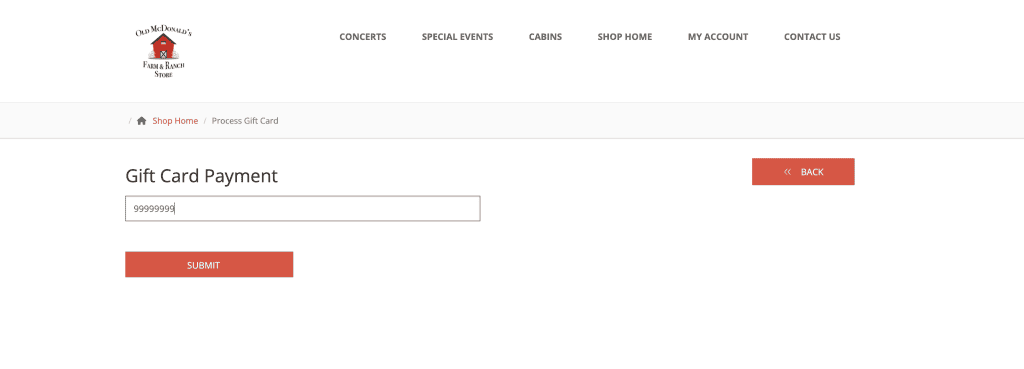
The gift card has been properly applied. In this scenario there was a big enough balance on the gift card to pay for the entire purchase so the cart total is zero. **If the balance of the gift isn’t large enough for the purchase you will need to enter a credit card payment in order to finalize the sale and checkout.
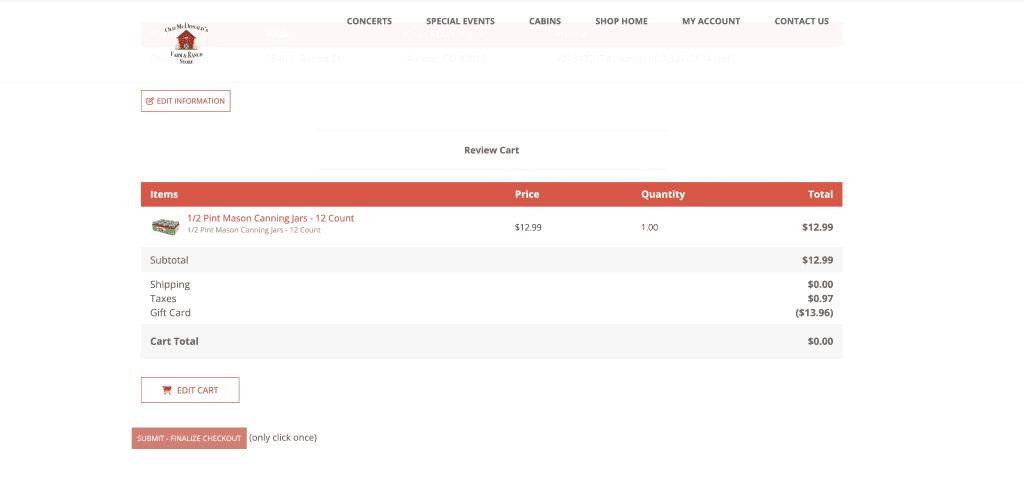
Click submit-Finalize checkout to finish purchase.
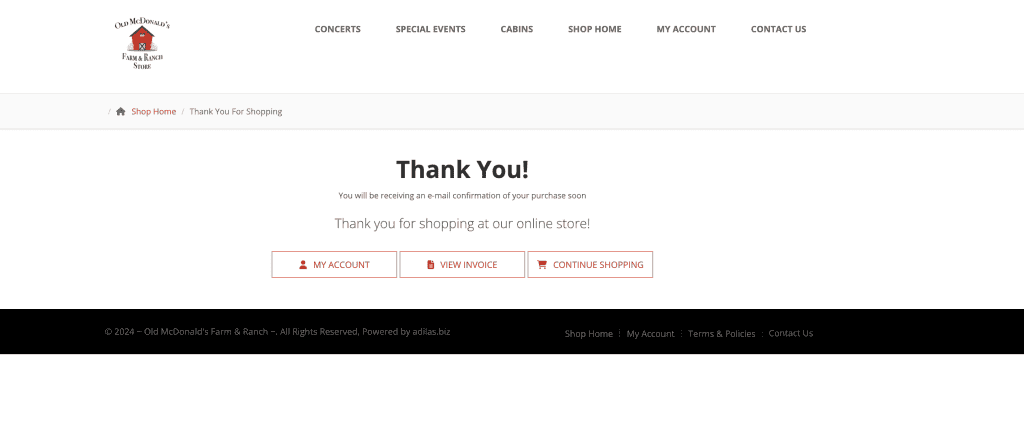
You can view your completed invoice online.
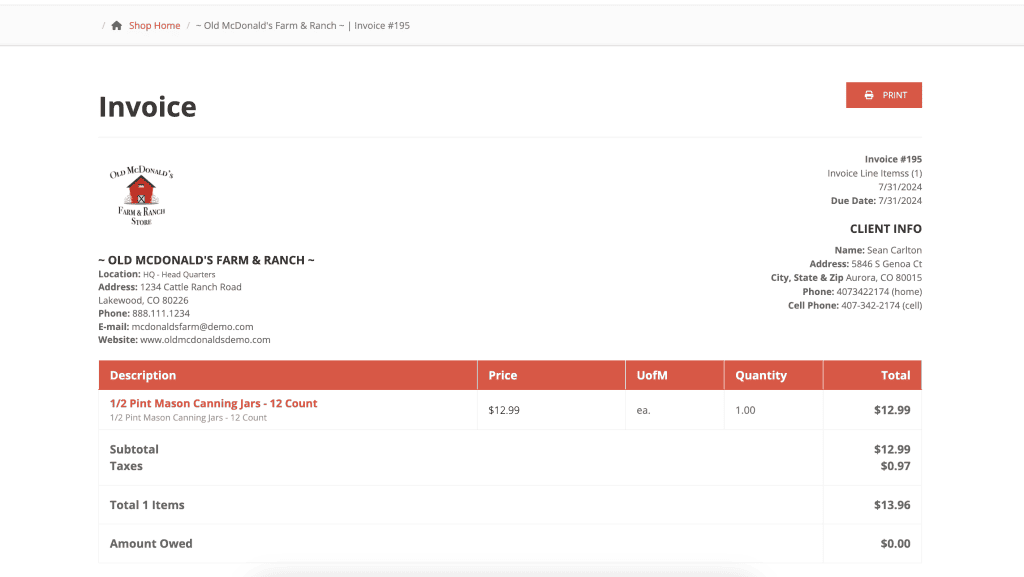
In adilas we can also see that the invoice was completed and paid for with a gift card.
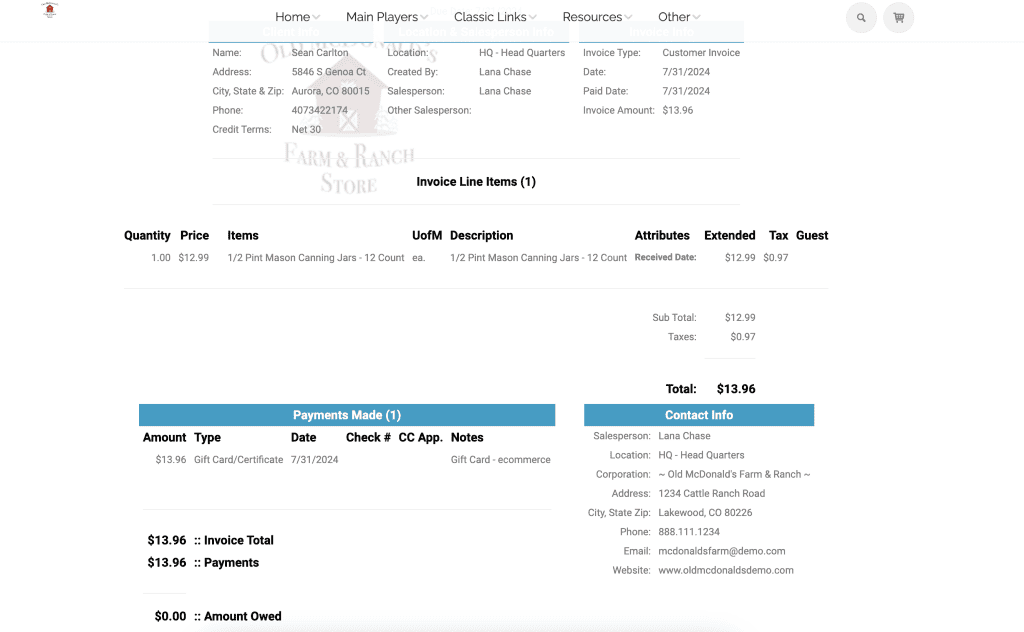
As always, please feel free to reach out to Technical Support at 720-740-3046 or email support@adilas.biz if you have any questions, concerns, or suggestions.




