Click on the ‘Remove’ link under the tab for Strain, Location, Phase or Batch.
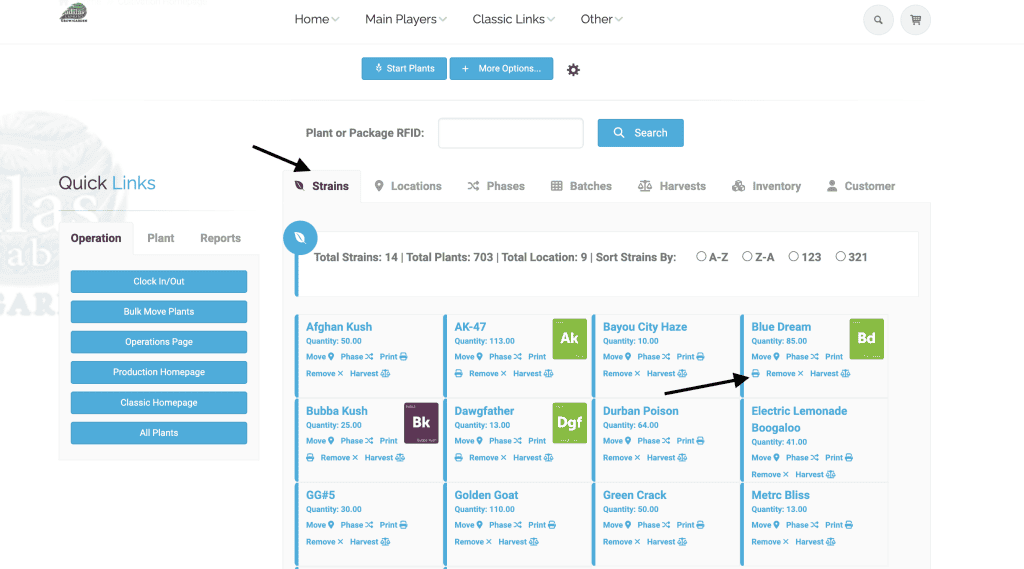
Now click on the boxes next to the plants you need to destroy.
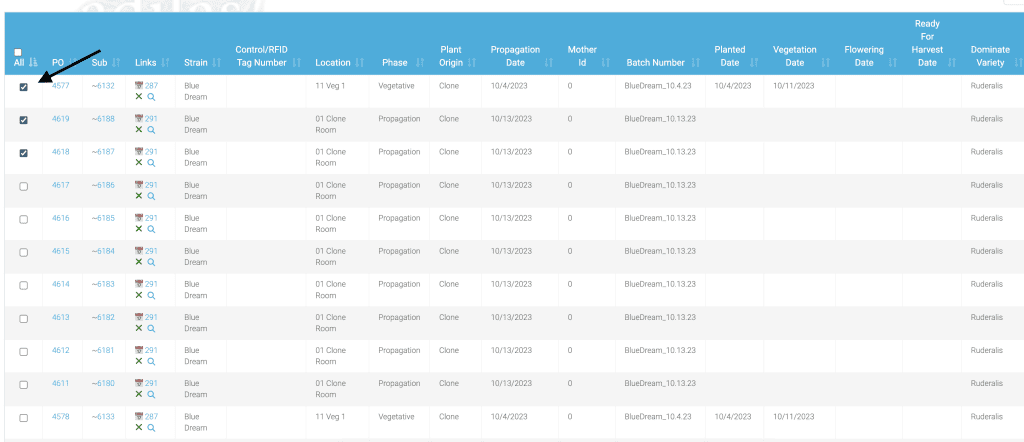
Scroll to the bottom of the page and you will see that it says “Remove 3 Plants.” Click Destroy Plants.
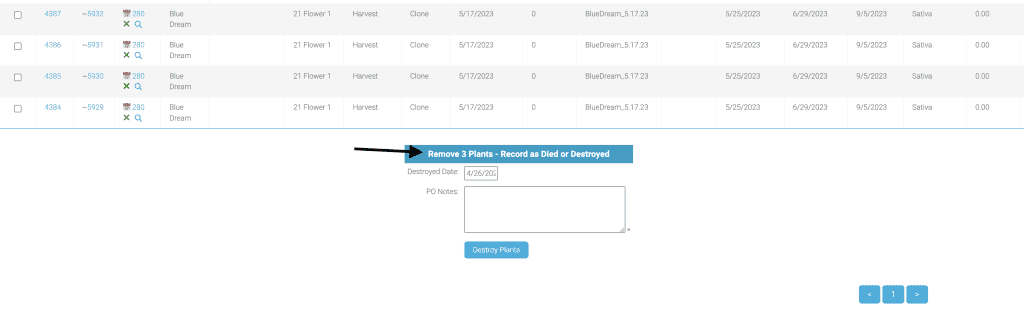
The final page shows the three PO’s for the three plants destroyed.
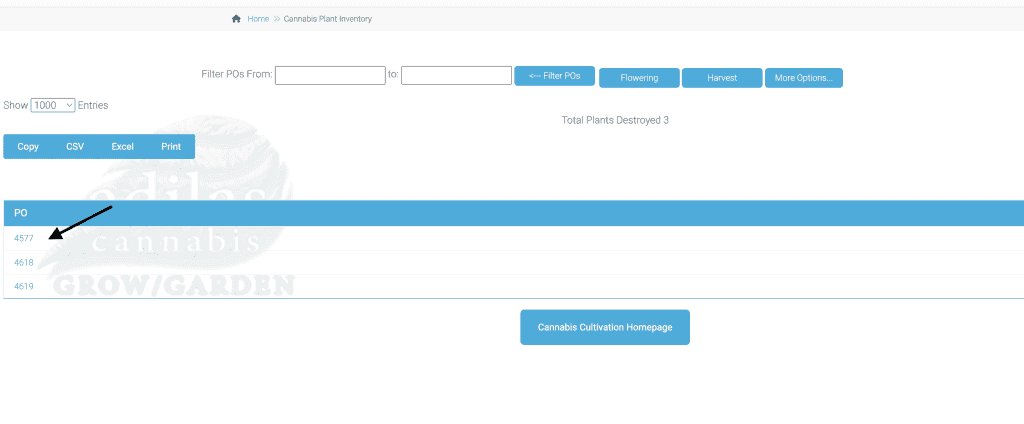
As always, please feel free to reach out to Technical Support at 720-740-3046 or email support@adilas.biz if you have any questions, concerns, or suggestions.




