From any page in adilas you can quickly navigate to the balance sheet. Some search options include:
Type in a specific date for the balance sheet.
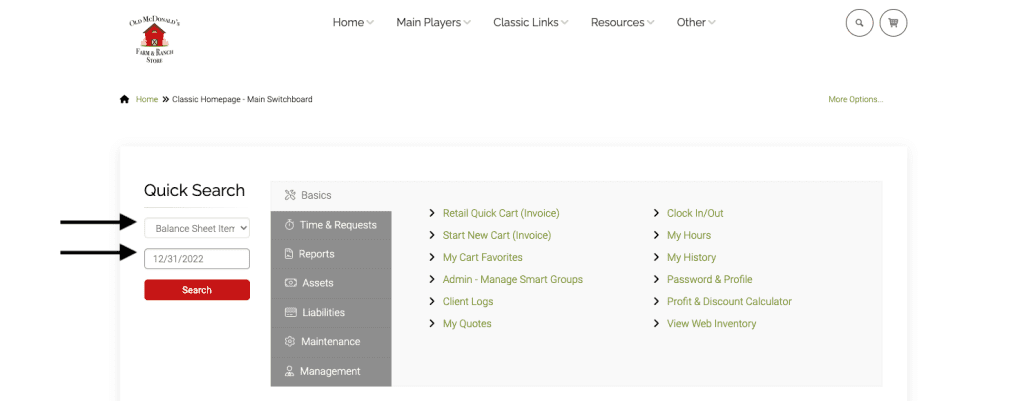
The search will take you directly to that date.
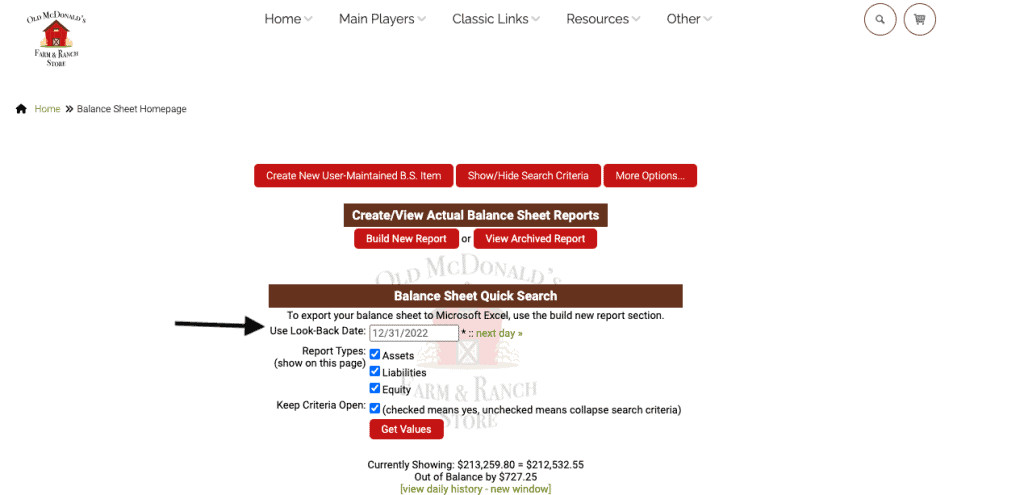
Enter a number for a user maintained balance sheet item.
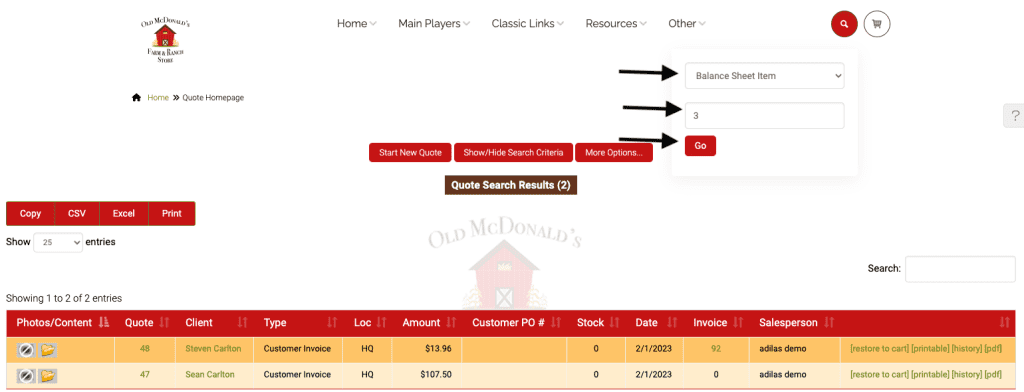
You will land on the user maintained balance sheet item you chose.
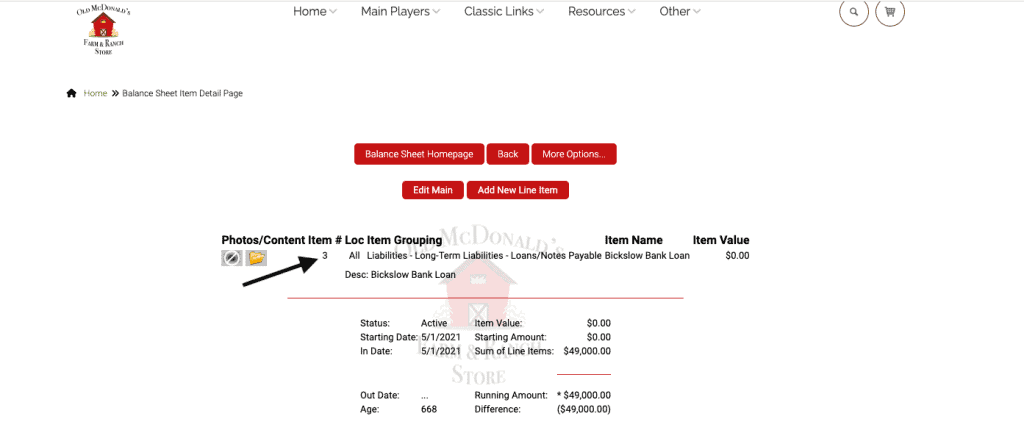
Type in the name or part of the name of your user maintained balance sheet item.
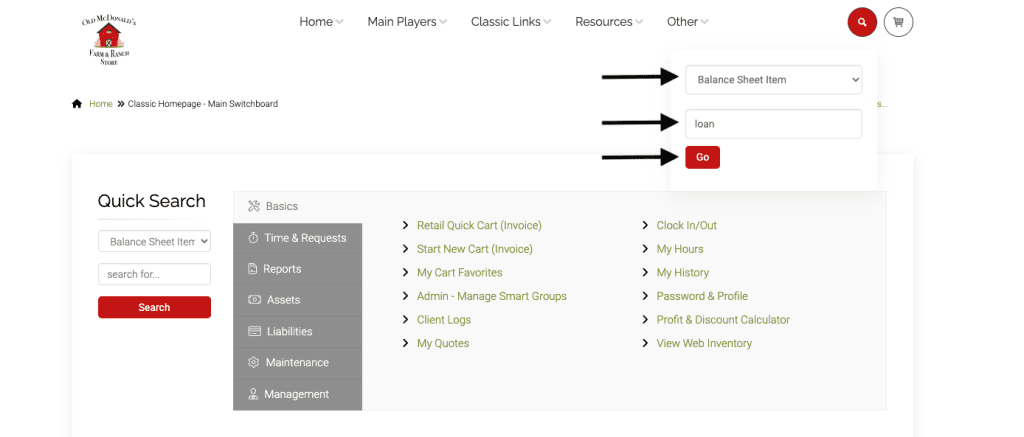
All of the user maintained balance sheet items with the word you searched will populate in a list.
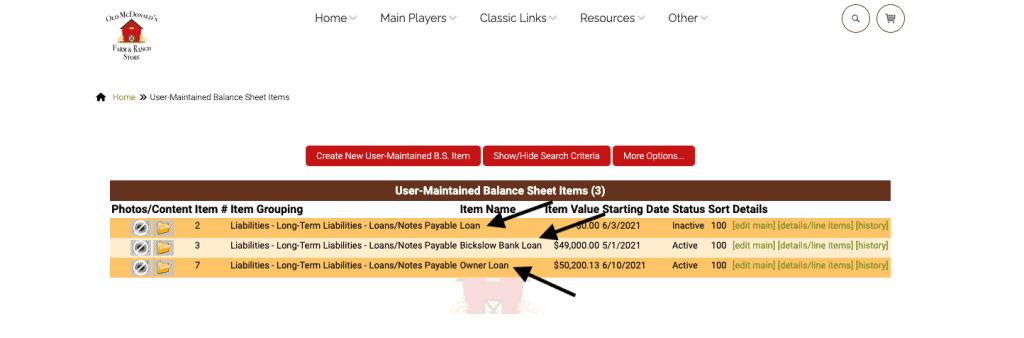
As always, please feel free to reach out to technical support at 720-740-3076, or email support@adilas.biz if you have any questions, concerns, or suggestions.




