Now you can bulk update the parent RFID field and the parent web status. As with the other parent updates, you will access this through global parts markup link, which is under system maintenance.
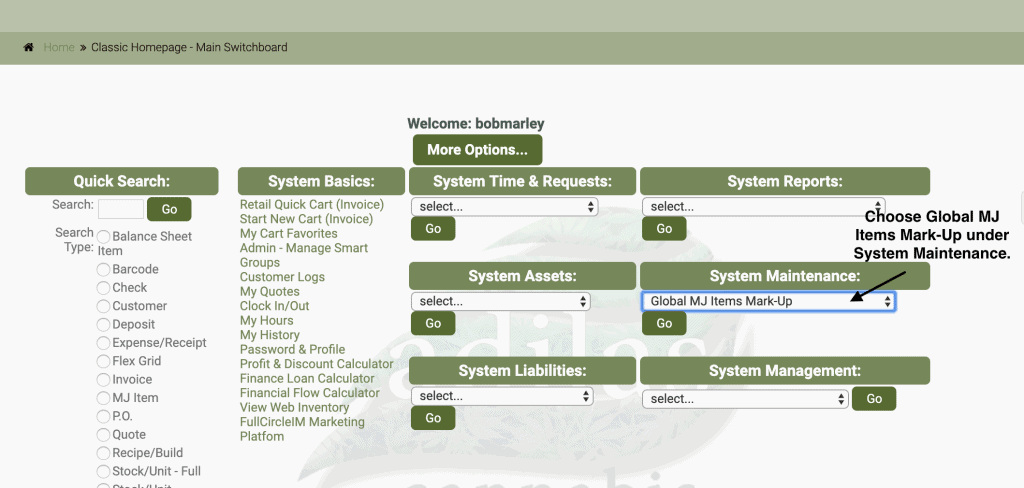
If you don’t see this as an option, you will need the permission id=74.
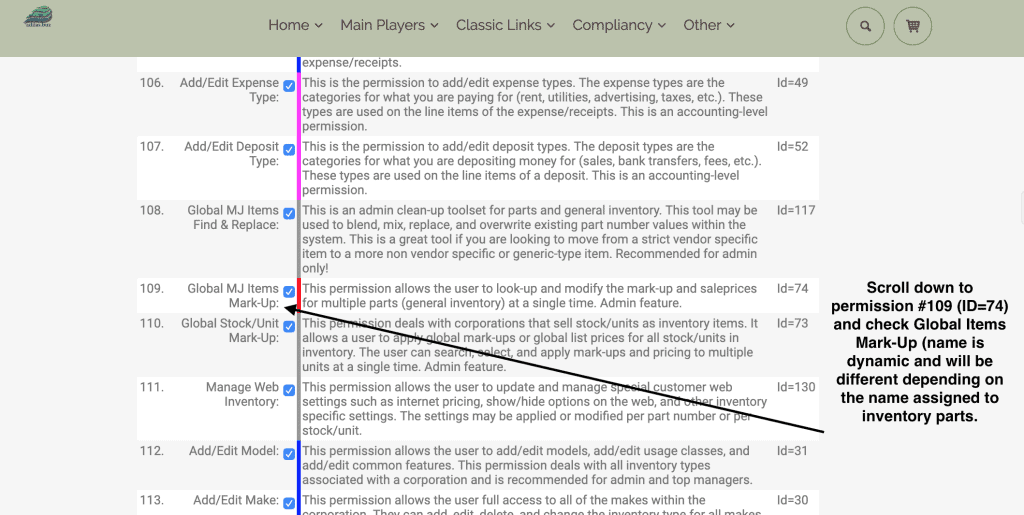
Once you click on global parts markup, click on global parent core updates.
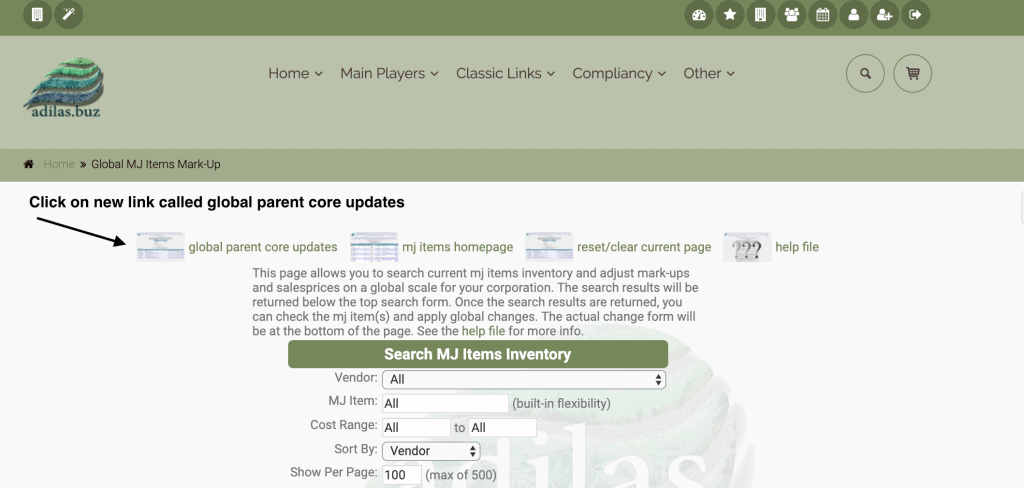
You will see the new parent RFID option and the show on web update.
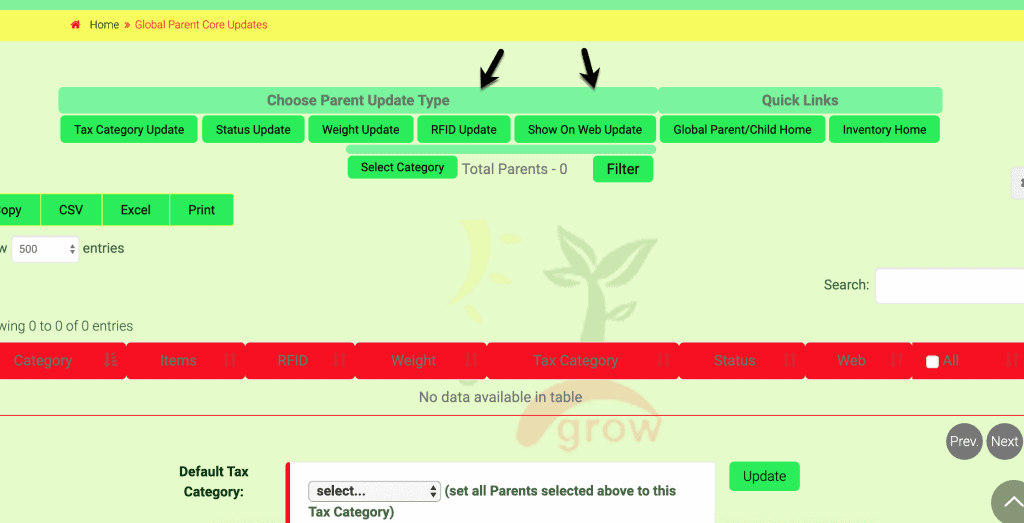
If you are updating the RFID field, click on that link and fill in the default value you want for your parent items. In most situations this field will be blank. Make sure you click update to submit changes. **You may filter your parent items by category if you only want to update those and not all parents. You will need to check the boxes next to the items you wish to update.
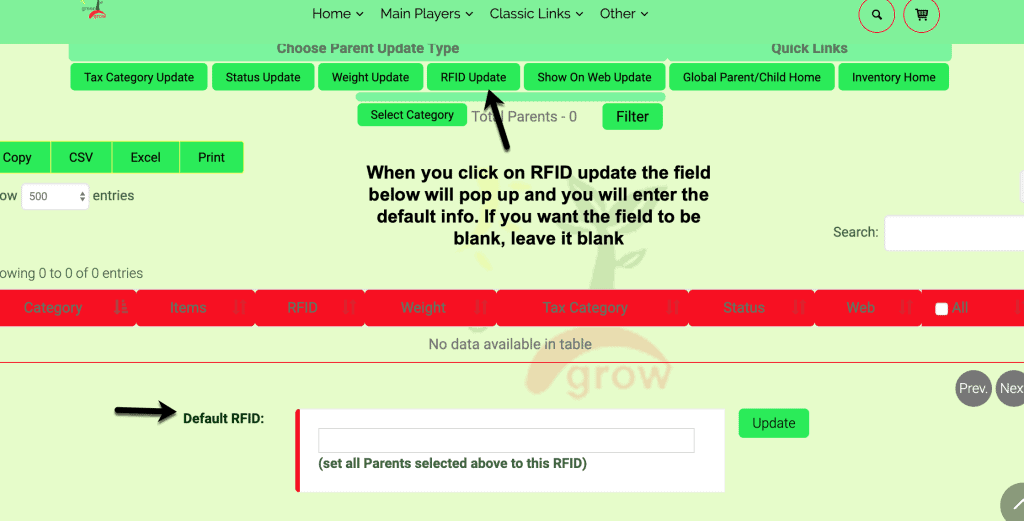
If you are updating the web status, click on show on web update. This will allow you to flip all parent items to show or hide. Again, be sure to click update. **You may filter your parent items by category if you only want to update those and not all parents. You will need to check the boxes next to the items you wish to update.
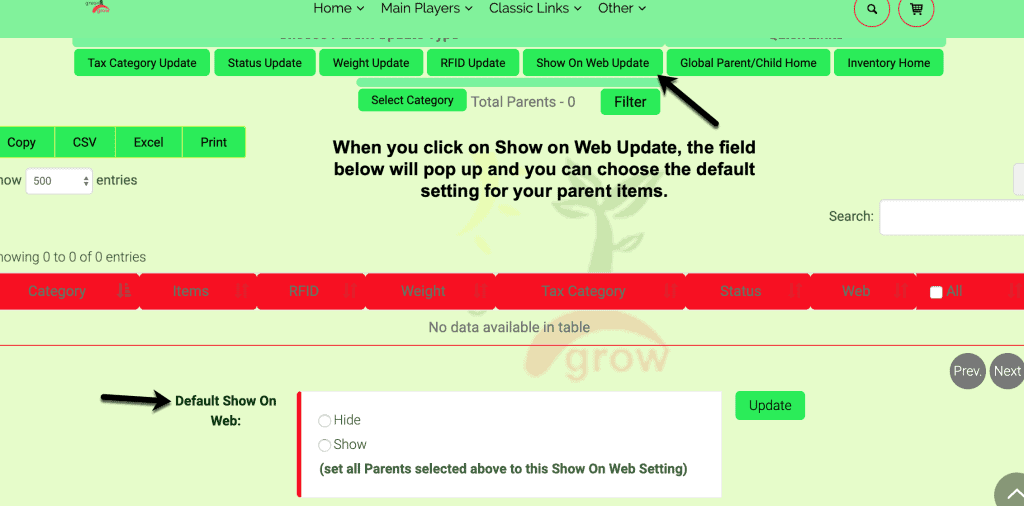
Click here for a short video that demonstrates these bulk updates.
As always, please feel free to reach out to your consultant, Technical Support at 719-966-7102, or email support@adilas.biz if you have any questions, concerns, or suggestions.




