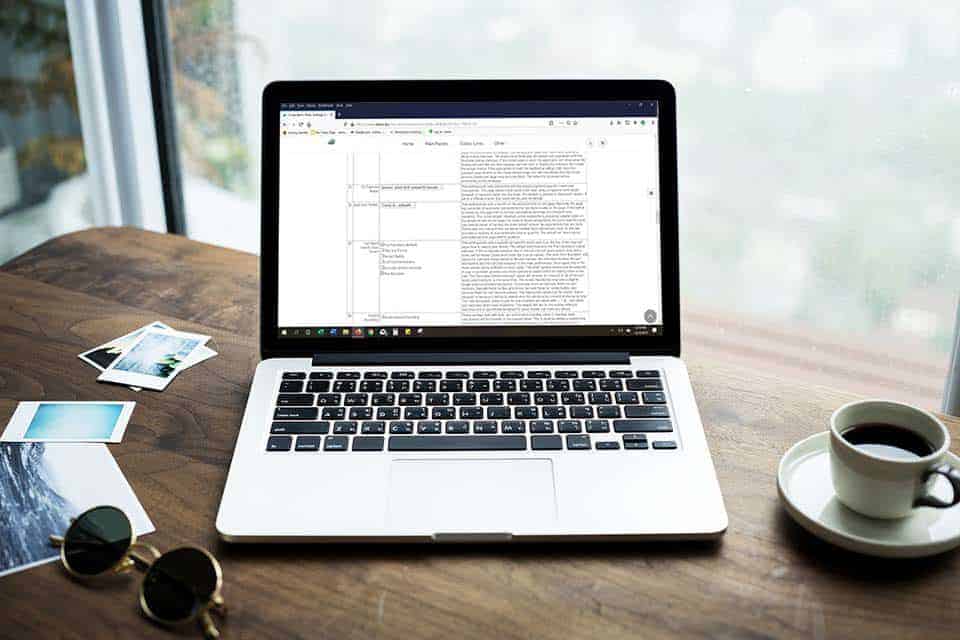Go to Manage Corp Info and Permissions.
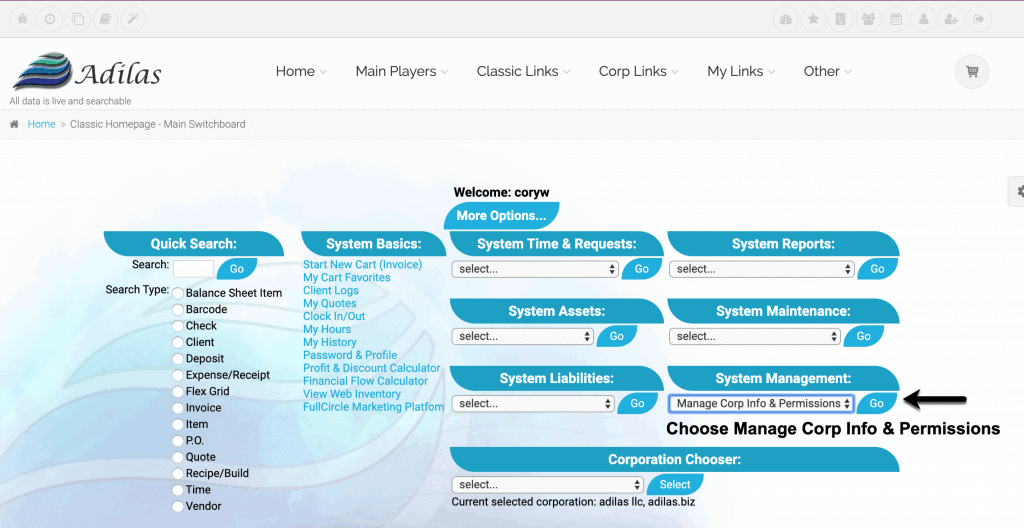
Click on Corp-Wide Settings.
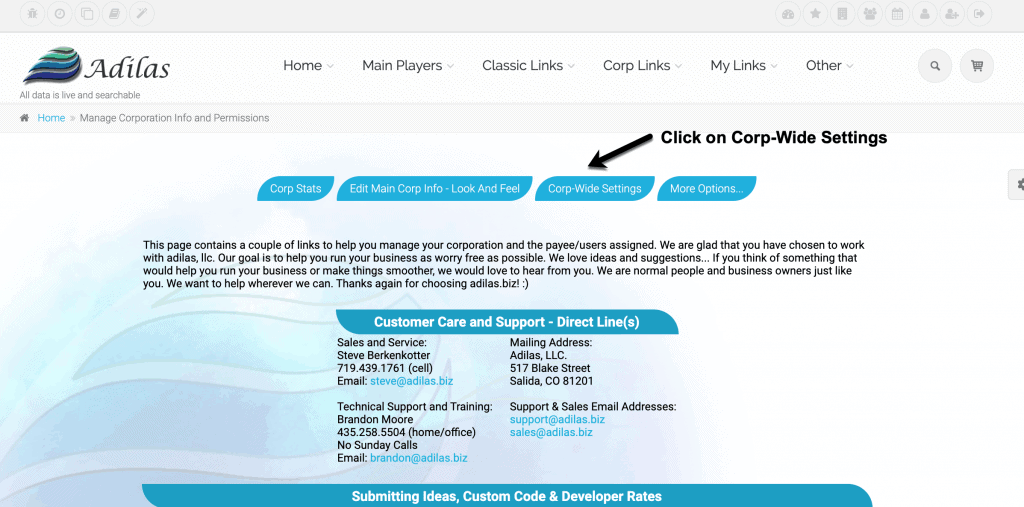
Scroll down to setting #37.
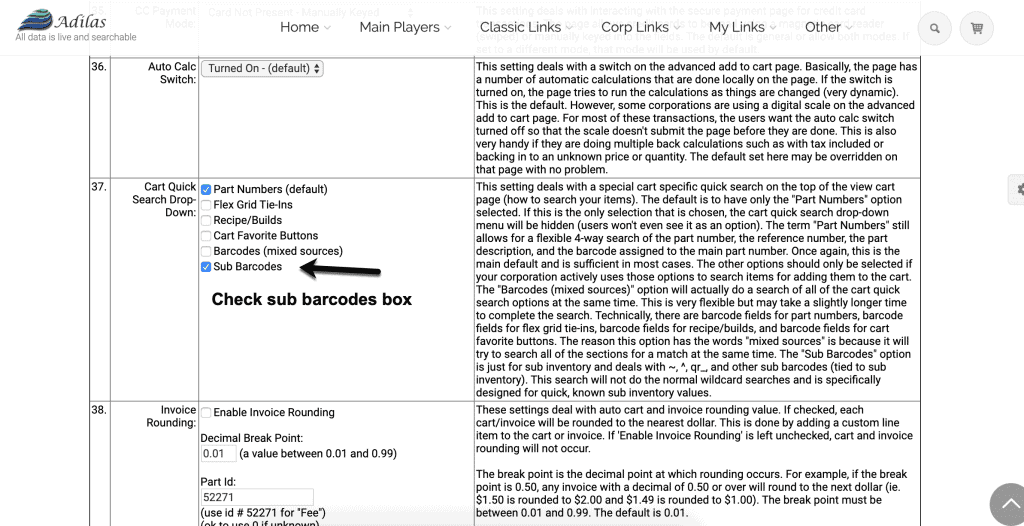
The default is to have only the “Part Numbers” option selected. If this is the only selection that is chosen, the cart quick search drop-down menu will be hidden (users won’t even see it as an option). The term “Part Numbers” still allows for a flexible 4-way search of the part number, the reference number, the part description, and the barcode assigned to the main part number. Once again, this is the main default and is sufficient in most cases. The other options should only be selected if your corporation actively uses those options to search items for adding them to the cart. The “Barcodes (mixed sources)” option will actually do a search of all of the cart quick search options at the same time. This is very flexible but may take a slightly longer time to complete the search. Technically, there are barcode fields for part numbers, barcode fields for flex grid tie-ins, barcode fields for recipe/builds, and barcode fields for cart favorite buttons. The reason this option has the words “mixed sources” is because it will try to search all of the sections for a match at the same time. The “Sub Barcodes” option is just for sub inventory and deals with ~, ^, qr_, and other sub barcodes (tied to sub inventory). This search will not do the normal wildcard searches and is specifically designed for quick, known sub inventory values.
As always, please feel free to reach out to your consultant, Technical Support at 719-966-7102, or email support@adilas.biz if you have any questions, concerns, or suggestions.