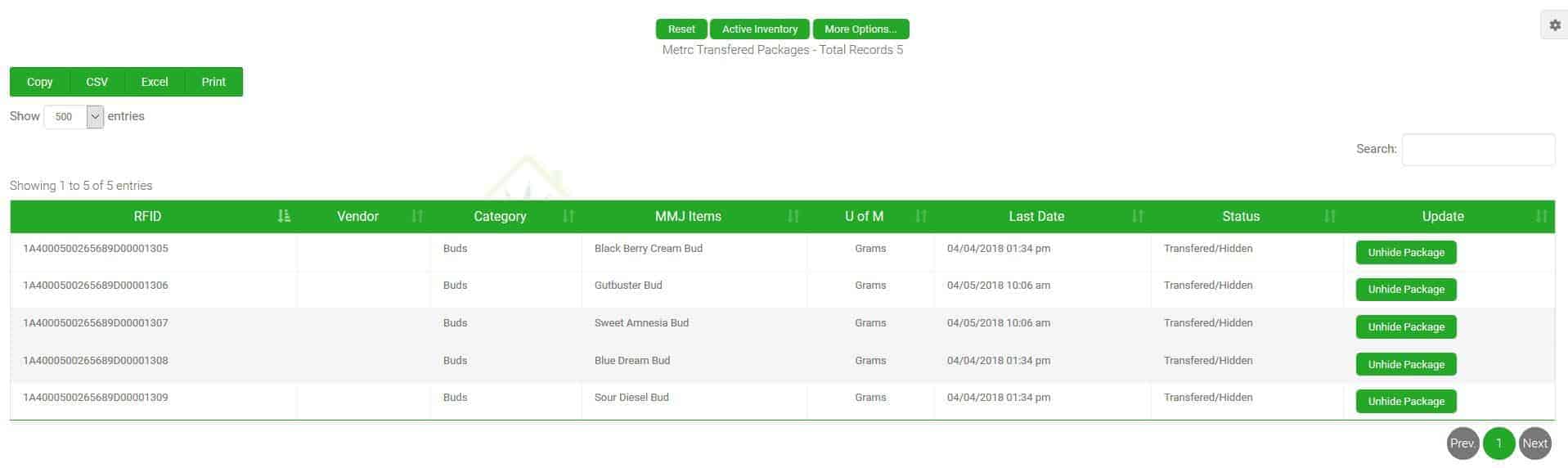Adilas is pleased to announce our newest update to the Metrc API Comparison Page.
As many of you are already know, Adilas recently became aware of changes made in the Metrc API tables affecting our look back dates. These changes allowed transferred and wholesaled packages to remain viewable with the original incoming weight within the Compare Inventory Page of Adilas.
The email we received from Metrc on this is as follows:
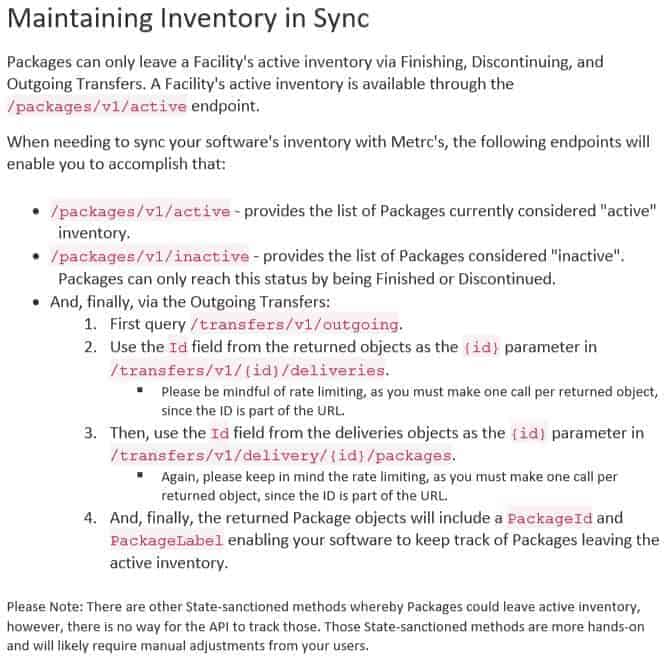
Adilas is happy to announce that we have added a Hide/Show Feature within the Metrc API Comparison Page. Now you will have the option of hiding the packages that have transferred out to another facility, if they are still showing, whether it be a wholesale transaction or a processing transfer. We have also added the option to allow an authorized user to show a package that may have been hidden in error.
The following steps will guide you through the process of hiding or showing the packages in question:
- From your Metrc API Homepage, click on the “Compare Inventory” button.
- Locate the packages that are no longer in your facility due to transfers or wholesale transactions.
- You can use the search feature, by vendor, RFID Tag #, or Description, and pull the packages that need to be hidden to the top of your list.
- Click on the magnifying glass in the last column to the right.
- This query will return that the package is not within your Metrc licensed facility and ask if you would like to Hide the Package.
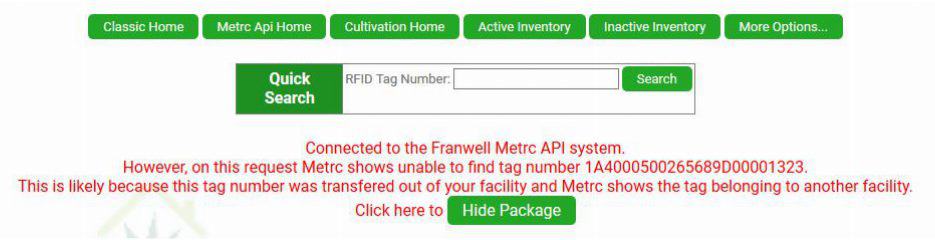
To show a package that should not have been hidden, simply follow the steps below:
- From the Comparison Page, click More Options.
- Click Hide/Show Packages.
- Unhide the packages needing to be brought back to the Comparison Page by clicking the Unhide Package button on the right-hand side of the package.
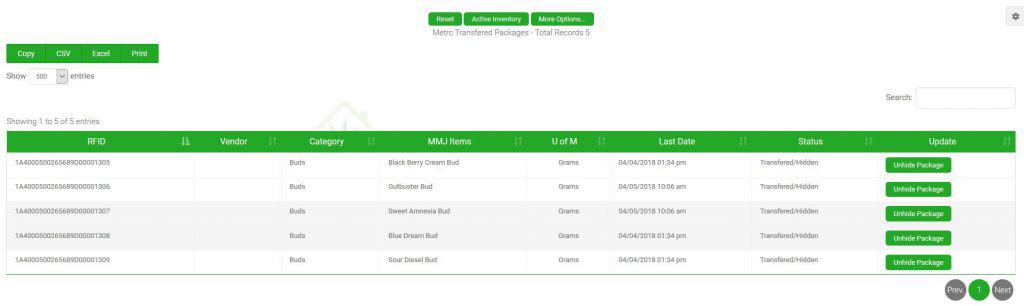
The above steps will allow you to clean up your comparison page, and give you a better handle on your inventory.
We hope the above instructional has been helpful, but as always feel free to reach out to your consultant or to Adilas Technical Support with any questions you may have.