Adilas Is Pleased to Announce API Integration with Maryland’s Metrc Tracking System.
Maryland has elected Metrc as their statewide Cannabis Tracking System. Adilas makes connecting to Metrc easy with our powerful API integration tools.

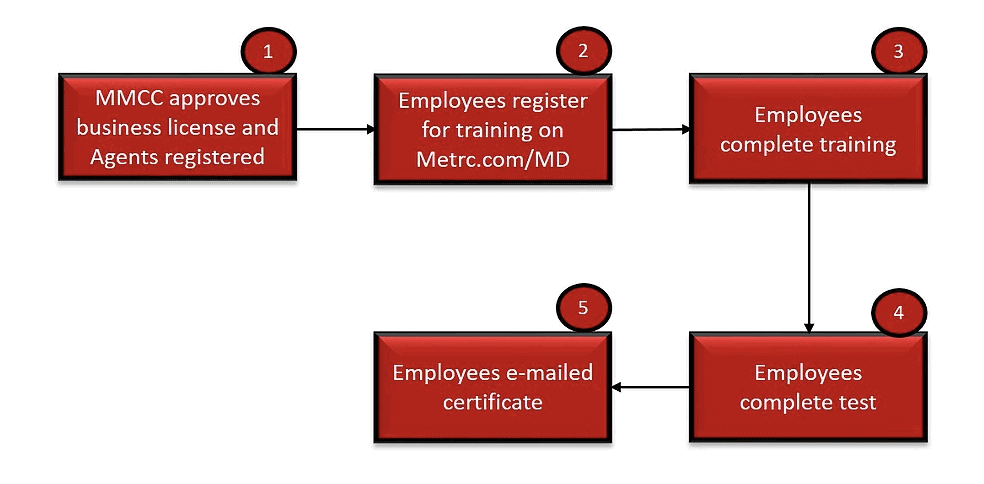
If you haven’t yet procured an API key from Metrc, follow these steps:
- Get your business approved by the MMCC to register agents and procure a Business License. You can start that process by visiting the MMCC Website at mmcc.maryland.gov
- Once a Business License has been issued and the MMCC has both awarded you an Agent ID and notified you that you are cleared to register for training at Metrc’s Maryland website (www.metrc.com/maryland), schedule training by clicking here:
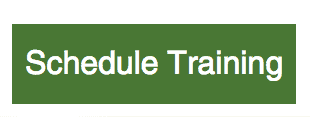
- Enter in your License Number and follow the prompts to request the training.
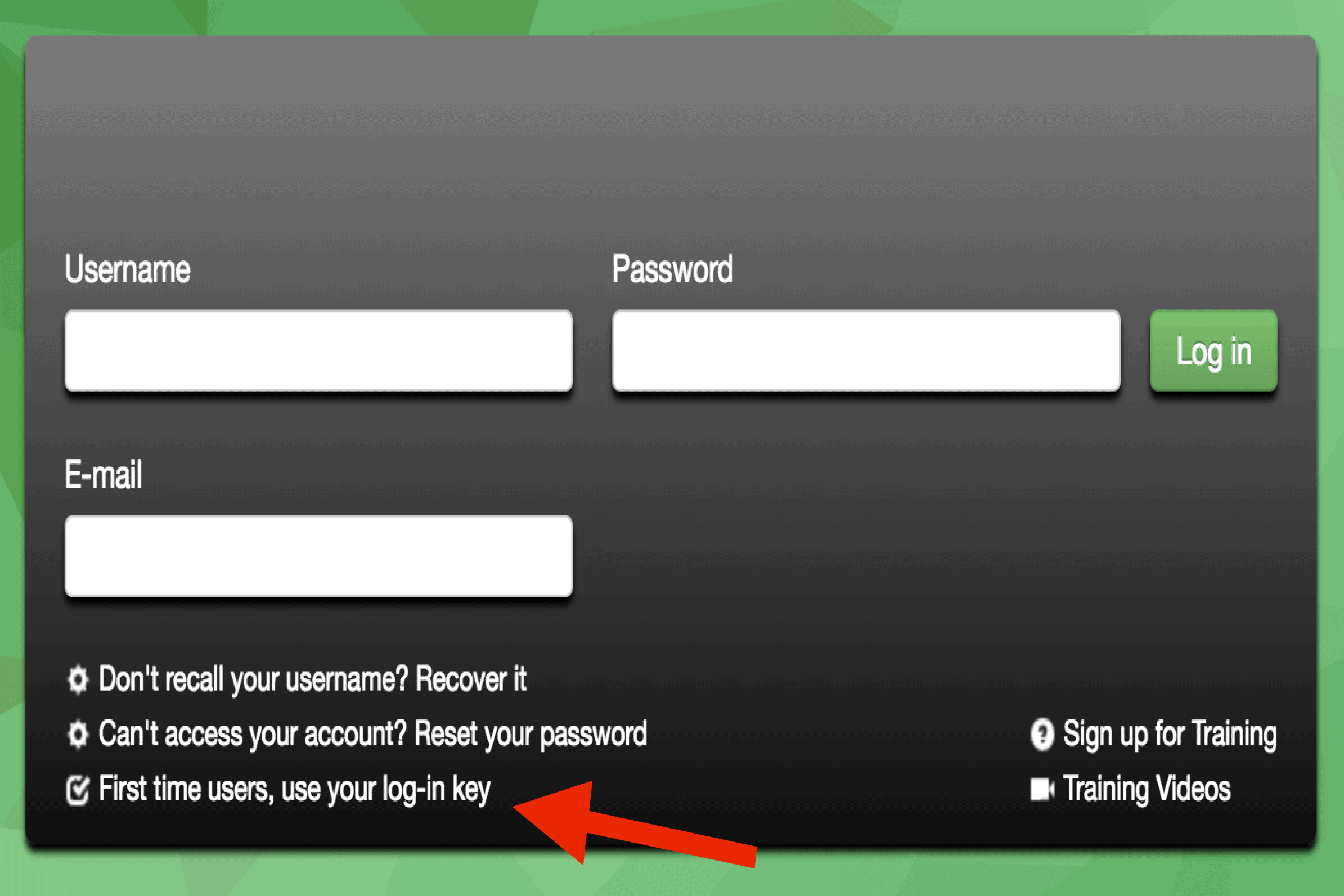
- Once the training has been completed and Metrc has awarded you a certificate via email. You can sign into the Metrc system by visiting www.metrc.com and clicking the “log in” link on the home page and selecting Maryland from the dropdown menu.
- Click the link “First Time Users, use your log-in key” at the bottom of the page and enter in your Metrc issued login key to set up your login user name and password.
- Once logged in, click on the user profile in the top left corner and select “API Keys” from the pulldown menu.
- Click the “Generate” Button and your new custom API key will be generated. Copy that API by highlighting it and pressing Ctrl and C (on PC) or Command and C (on Mac) to save it to your system memory.
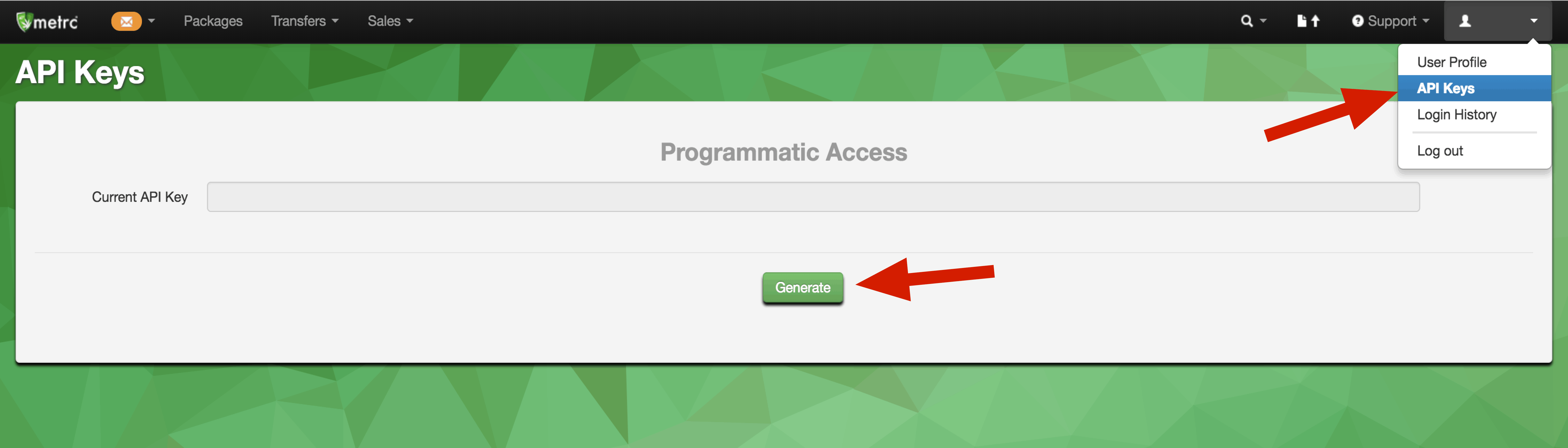
Once you have an API Key:
- From your Adilas Classic Homepage, click on “More Options” and click on the link “3rd party solutions”.
- Scroll down the page until you see the Metrc logo.
- Switch the Authorization field from “No Thanks – Keep this door closed” to “Yes – I want to open this door!”
- Paste the new API key Metrc gave you into the field labeled “Metrc User API Key”.
- Type your license number into the field labeled “License Number”.
- Select “MD” from the “State” field.
- Select “Transactional (live, each invoice as created)” from the Sales Reporting Connection Type pulldown menu.
- Click the “Save Settings” button.
- Your Adilas system is now connected to Metrc.
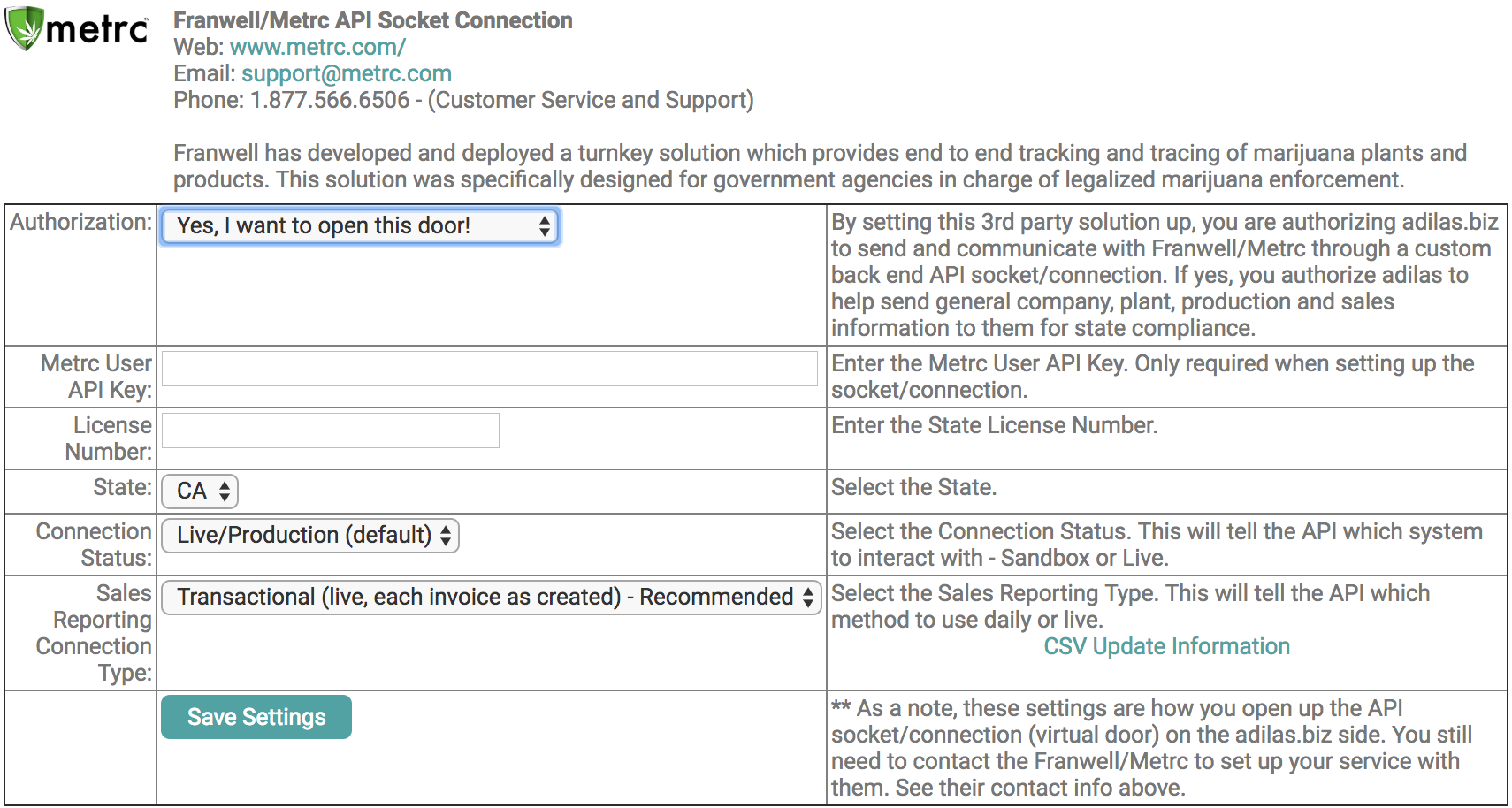
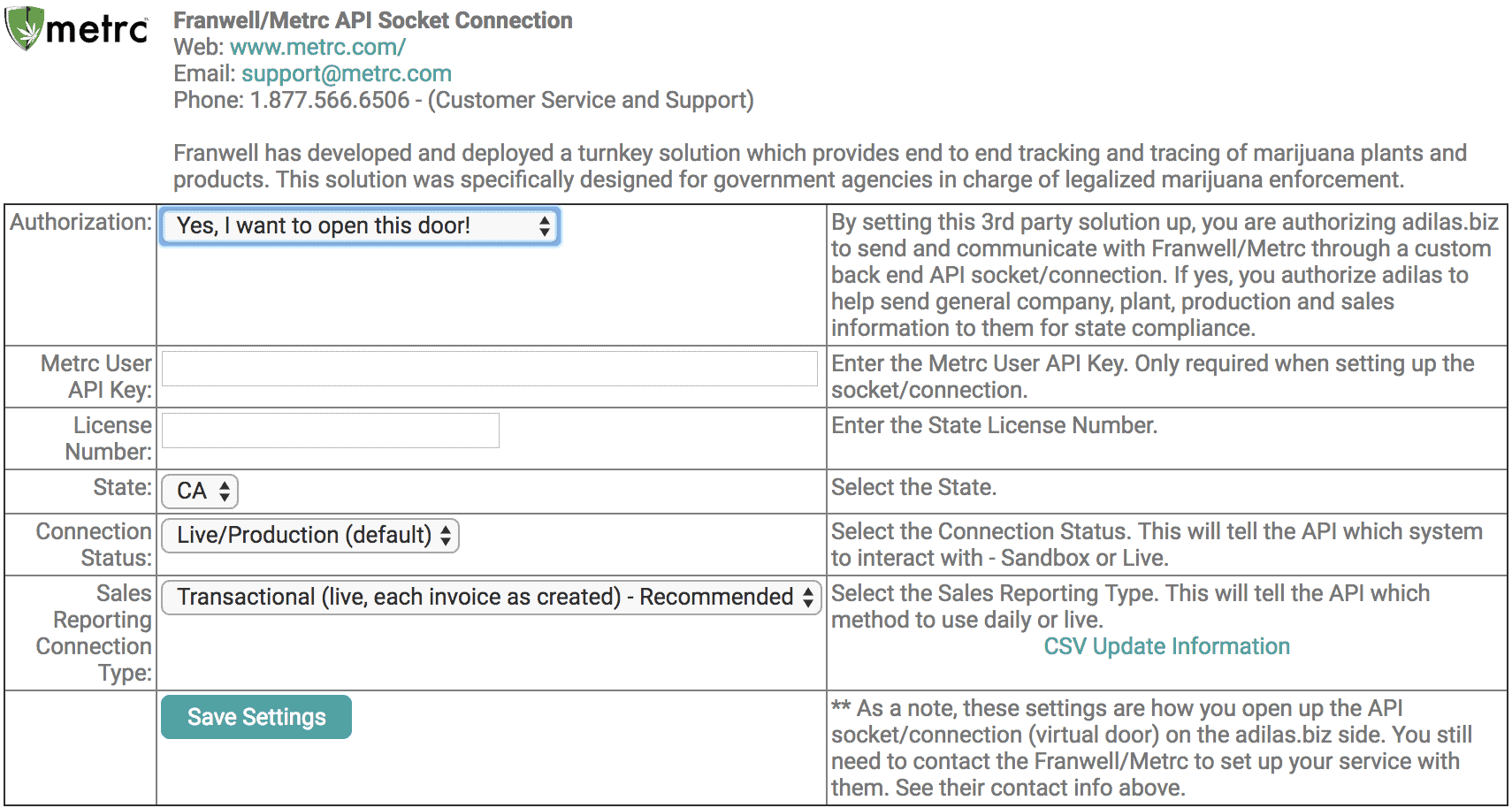
We encourage you to use the information and tools found here and on the MMCC (mmcc.maryland.gov) website to become successful industry licensees in this newly established market. We look forward to working with you.
If you want more information, navigate to the Maryland Metrc page at: www.metrc.com/maryland
Some other helpful links:
MMCC FAQ Page: MMCC FAQ Page
Metrc Support Page: Metrc Support




